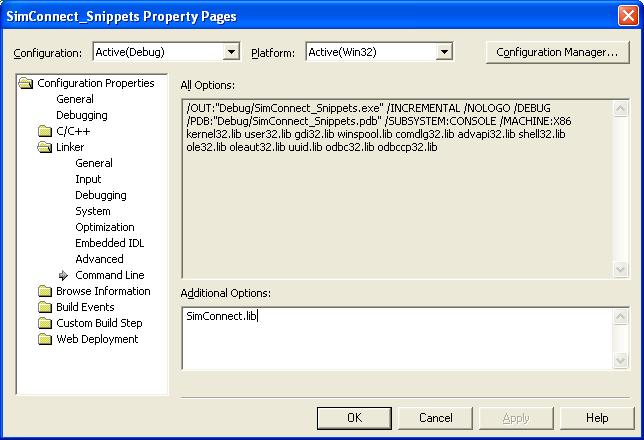

Mise à jour : 21 juin 2011 Traduction en cours
Attention : un correctif SP1 a été publié
pour le SDK de FS X. Il est téléchargeable depuis le site de Microsoft, à l'adresse
http://www.microsoft.com/download/en/details.aspx?id=10027.
La traduction qui suit ne tient pas encore compte de ce SP1.
Accès à la version
anglaise de la référence du SDK SP1 : SimConnect SP1.
Le SDK SimConnect peut être utilisé par les programmeurs pour écrire des composants additionnels pour Microsoft ® Flight Simulator X. Ces composants peuvent être écrits en C, C + +, ou, si les appels aux API sont utilisés, tout langage Microsoft .NET tel que C#.net ou VB.net. Typiquement, les composants réaliseront une ou plusieurs des tâches suivantes :
Cette section décrit comment mettre en place un environnement de développement pour SimConnect.
Pour construire des add-ons SimConnect, vous devez utiliser Microsoft ® Visual Studio 2005 ou une version ultérieure, ou Microsoft ® Visual C++ 2005 Express Edition ou ultérieure. Pour construire le projet assurez-vous d'avoir exécuté les étapes suivantes.
1. Pour des add-ons en C ou C++, démarrer un nouveau projet Application sur la console Win32 si l'add-on n'a d'interface utilisateur. Démarrez un nouveau projet Win32 ou MFC Application si l'add-on a une interface utilisateur.
2. Inclure le fichier d'entête SimConnect.h.
3. Faites le link vers la bibliothèque SimConnect.lib, en ajoutant SimConnect.lib aux options supplémentaires de la ligne de commande (voir image ci-dessous):
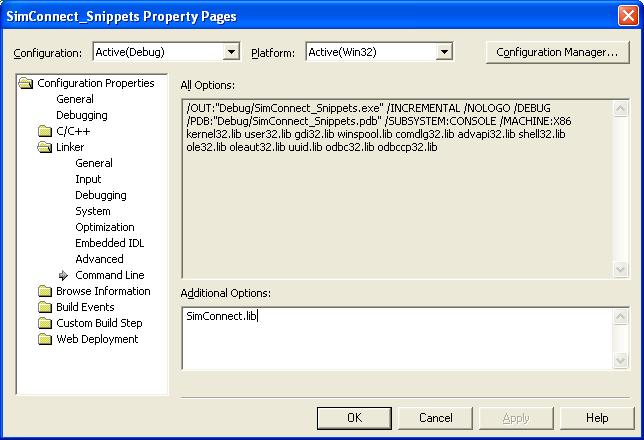
|
4. Générez l'application en utilisant la fonction appels décrits dans ce document.
1. Créez et ajoutez un fichier de définition pour le projet. Ceci est nécessaire parce SimConnect attend que les noms exportés DLLStart et DLLStop soient nus (par défaut, des caractères supplémentaires sont ajoutés à ces noms). Le fichier de définition peut être créé en sélectionnant Project/Add New Item (Projet/Ajouter un nouvel élément) dans le menu principal de Visual Studio. Modifier de fichier de définition (.def) afin qu'il ressemble à ceci (où DLL projet est le nom de votre projet) :
|
LIBRARY "DLL Project" EXPORTS DLLStart DLLStop |
2. Confirmez que le fichier de définition a bien été ajouté au projet en contrôlant les propriétés du Linker\Inputs :
3. Soyez attentif aux remarques et aux exemples opérationnels pour SimConnect_CallDispatch.
Le fichier par défaut SimConnect.ini active la fenêtre de debug et désactive le fichier log. Utilisez une point-virgule débuter un commentaire, ou pour rendre inactive une une directive. Le ficheir doit se trouver dans votre dossier My Documents\Flight Simulator X Files.
| Directive | Values | Description |
| level | Verbose, Normal, Warning, Error, Off | Fixe le niveau de communication texte à fournir à la console, à la cahîne de debug ou au fichier log (journal). |
| console | Yes, No | Ouvre une fenêtre de debug en ligne de commande pour afficher les communications avec le client. |
| OutputDebugString | Yes, No | Envoie un texte à la plateforme OutputDebugString du SDK. Se reporter à la documentation sur MSDN pour plus de détails. |
| file | Filename |
Emet les communications en sortie vers un fichier log (journal). Si le texte 03U% est inclus dans le nom du fichier, alors le nom du fichier sera incrémenté à chaque démarrage de Flight Simulator, donnant ainsi un nouveau fichier journal pour chaque essai. Exemple : file = c:\SimConnect%03u.log. |
| file_next_index | Integer | L'index du 1er fichier log. Les fichiers log suivants auront leur index incrémenté de 1. |
Le fichier SimConnect.cfg contient des informations de communications pour un client. Ce fichier n'est nécessaire que si un client veut accéder à Flight Simulator fonctionnant sur une machine distante, et doit être placé dans le dossier Mes documents, ou dans le même dossier que l'application cliente ou de la bibliothèque, sur l'ordinateur où le client s'exécute. Veillez en outre à lancer l'installateur SimConnect.msi sur la machine cliente distante, ce qui installe la bibliothèque WinSxS, trouvée dans le dossier \lib.
Le fichier SimConnect.cfg peut contenir un nombre de configurations, identifiées dans les sections avec le titre [SimConnect.N]. Le numéro d'index est utilisé comme un paramètre dans la fonction SimConnect_Open. Ceci est utile pour les applications qui communiquent avec un certain nombre de machines différentes qui exécutent Flight Simulator. L'indice de configuration par défaut est zéro, et s'il n'y a qu'une seule configuration dans le fichier, aucun numéro d'index n'est nécessaire.
| Directive | Values | Description |
| Protocol | IPv4, IPv6 | Both protocols are available on computers running Microsoft Windows ®, with IPv4 as the default. IPv6 has more security features and is recommended. If IPv6 is not already installed, there is a utility to install it in the SimConnect SDK\config folder. |
| Address Port | The Address and Port of the SimConnect server should be entered in these fields, these will be the same values as those in the appropriate Comm section of the Simconnect.xml file. A good knowledge of Windows networking and client/server applications will be needed to set these correctly. The address can be the name of a computer in a Domain Controller environment. | |
| MaxReceiveSize | Integer | The maximum packet size. The default is 8192. If the client receives a packet larger than this size, it will disconnect from the server. |
| DisableNagle | 0, 1 | Set to 1 to disable the Nagle packet optimization algorithms. |
Ces fichiers contiennent tous les clients qui seront activés par Flight Simulator X au démarrage. EXE.xml doit contenir toutes les application add-ons .exe, et DLL.xml doit contenir toutes les bibliothèque .dll des add-ons. Pour activer votre client unique, éditez le fichier approprié afin qu'il corresponde au tableau suivant, avec le nom et le chemin de votre client remplaçant le texte en gras. Les formats des deux fichiers sont identiques. Ces deux fichiers doivent être dans le <Lecteur>:\Documents and Settings\<alias>\Application Data\Microsoft\FSX.
Pour chaque bibliothèque add-on, saisir les informations suivantes dans DLL.xml, et pour chaque application add-on saisir les informations suivantes dans EXE.xml :
| XML | Description |
| < Launch.Addon > | Add one Launch.Addon section for each client. |
| < Disabled > False< /Disabled > | Set to True to disable the client. |
| < Name >Your Client Name < /Name > | The client application or library name. |
| < Path > Path\Client.exe/.dll< /Path > |
If the client is local, the path relative to the main
Microsoft Flight Simulator X folder where the
game is installed, and the client application or
library name. If the client is remote, and a share on the remote machine is accessible from the machine on which Flight Simulator X is running, the client will be launched. Definition: UNC provides a naming convention for identifying network resources. UNC names consist of three parts, a server name, a share name, and an optional file path, that are combined using backslashes as follows: \\server\share\file_path |
| <CommandLine>< /CommandLine > | This applies to .exe files only. Provides a command line string to the application. |
| < /Launch.Addon > |
L'exemple suivant de fichier DLL.xml contient deux add-ons, le 1er est activé, et le 2e non. Tous les add-ons peuvent être désactivés en mettant l'entrée globale <Disabled> à True. Si <ManualLoad> est mis à True, alors l'utilisateur recevra un une fenêtre de dialogue lui demandant s'il souhaite charger l'add-on ou non.
|
<?xml version="1.0"
encoding="Windows-1252"?> <SimBase.Document Type="Launch" version="1,0"> <Descr>Launch</Descr> <Filename>dll.xml</Filename> <Disabled>False</Disabled> <Launch.ManualLoad>False</Launch.ManualLoad> <Launch.Addon> <Name>First addon</Name> <Disabled>False</Disabled> <Path>First Addon.dll</Path> </Launch.Addon> <Launch.Addon> <Name>Second addon </Name> <Disabled>True</Disabled> <Path>Second Addon.dll</Path> </Launch.Addon> </SimBase.Document> |
Note : tout ce qu'ajouter un fichier dans les fichiers EXE.xml ou DLL.xml fait est de s'assurer qu'il démarre avec Flight Simulator (à condition que Disabled soit mis à False). Il ne garantit pas que le programme se termine lorsque l'utilisateur quitte Flight Simulator. Ceci doit être géré à partir du client lui-même. Pour de nombreuses applications, se terminer en même temps serait souhaitable, mais pour des applications de contrôle, il pourrait aussi bien être souhaitable que le client continue à tourner après la sortie du simulateur. Il est également possible pour l'utilisateur de cliquer et de commencer toute application cliente à tout moment, que Flight Simulator soit en marche ou non. Les deux fichiers XML sont fournis pour commodité seulement, et il n'y a aucune obligation pour ajouter un client ces fichiers.
Ce fichier contient des informations de communication pour le serveur SimConnect. Normalement, il n'a pas besoin d'être changé, mais le tableau suivant décrit le format pour les cas où des changements peuvent être nécessaires (impliquant généralement des connexions à distance). Le fichier doit être placé dans le dans le <Lecteur>: \Documents and Settings\<alias>\Application Data\Microsoft\FSX sur l'ordinateur qui exécute le serveur.
| XML | Values | Description |
| < SimBase.Document Type="SimConnect" version="1,0" > | String | SimConnect version information. |
| < Descr > SimConnect< /Descr > | String | Description of this file. |
| < Filename > SimConnect.xml< /Filename > | String | This filename. |
| < Disabled > False< /Disabled > | True, False | Set to True to disable SimConnect completely. |
| < SimConnect.Comm > | Communications section. If remote connections are required, then additional SimConnect.Comm sections should be added, one for each protocol or scope that should be supported. | |
| < Disabled > False< /Disabled > | True, False | Set to True to disable this communication section. |
| < Protocol > Auto< /Protocol > | Auto, IPv4, IPv6 | IPv6 is selected by an Auto setting in preference to IPv4. |
| < Scope > local< /Scope > |
local, global, link-local, unrestricted |
For IPv4, one of local or global. For IPv6, one of local, link-local, global, or unrestricted. Link-local is an IPv6 mechanism for accessing computers on a network that does not involve traversing a router. Unrestriced enables Teredo tunneling. Refer to IPv4 and IPv6 documentation for more details. |
|
< Address > < /Address > < Port > < /Port >
|
The server address and port. These should be copied to the identically named fields in the SimConnect.cfg files for the clients. | |
| < MaxClients >< /MaxClients > | Integer | Define the maximum number of SimConnect clients that can be active at any one time, using this communication section. |
| < MaxRecvSize >< /MaxRecvSize > | Integer | The maximum receive packet size, in bytes. The server will disconnect a client that transmits a packet larger than this. |
| < DisableNagle > True< /DisableNagle > |
True, False |
Set to True to disable the Nagle packet sending algorithms. |
| < /SimConnect.Comm > | ||
| < /SimBase.Document > |
La conception d'un add-on SimConnect implique la rédaction d'un client pour communiquer avec un serveur s'exécutant au sein de Flight Simulator. Le client ouvre les communications avec le serveur, puis demande que certains événements et certaines informations de l'objet lui soient transmis. Le client attend ensuite l'information du serveur, puis les traite de manière appropriée.
La méthode recommandée pour la rédaction d'un add-on est pour le construire indépendamment (out-of-process), comme une application (un fichier .exe) plutôt que dans le processus, comme une bibliothèque (un fichier .dll). Les raisons sont que les applications indépendantes sont plus stables, si elles plantent elles ne plantent généralement pas Flight Simulator, et elles sont plus faciles à construire, tester et déboguer. Les applictions indépendantes supportent également le code managé et donc les applications peuvent être écrites en langages .NET, avec leur support riche d'objets et la facilité de construction de l'interface utilisateur. Les clients SimConnect ne sont actuellement pas thread-safe.
Une seule version de Flight Simulator peut être exécutée sur un ordinateur à la fois, donc un client installé sur une machine locale ne communiquera qu'avec un seul serveur. Cependant il est possible d'avoir une communication client avec plusieurs copies de Flight Simulator, fonctionnant sur un réseau.
La bibliothèque SimConnect du client utilisée par Flight Simulator sera située dans le dossier WinSxS (side-by-side). Quand de nouvelles versions de la bibliothèque client sont publiées, elles seront aussi placées dans ce dossier, ajoutées et non remplaçant les versions précédentes. Cela signifie que des add-ons écrites pour des versions plus anciennes de SimConnect continueront à fonctionner même avec des les versions plus récentes installées.
SimConnect fait un usage intensif des numéros d'identification définis par le client. Il y a des numéros d'identification pour les demandes, les définitions de données, d'événements, groupes, etc. Ces numéros d'identification doivent être uniques pour le client. Réutiliser un ID entraînera que les appels précédents à cet ID deviendra obsolète, et sera ignoré par le serveur.
C'est une bonne idée de vérifier les séquences de contrôle (telles que le démarrage) dans le simulateur lui-même, avant de tenter de coder ces séquences en utilisant des appels SimConnect. Notez qu'il peut y avoir des améliorations subtiles dans la modélisation des gauges d'un avion entre deux versions de Flight Simulator, ce qui pourrait changer certaines des séquences. Par exemple, le fonctionnement des interrupteurs de plafonnier et de coupure du carburant pour les moteurs à réaction a été modifié depuis Flight Simulator 2004. Le Centre d'apprentissage, accessible depuis le menu principal de Flight Simulator, comprend une quantité énorme d'informations utiles sur le contrôle des avions dans le simulateur.
SimConnect clients ne fonctionnera avec aucune version précédente de Flight Simulator.
Cette section répertorie toutes les fonctions, structures, énumérations, et autres informations de codage de l'API nécessaires pour créer des clients SimConnect.
L'information sur chaque appel d'API inclut quelques exemples de code. Ce code ne forme aucunement un programme complet, mais présente simplement les usages de l'appel d'API. Les sections Echantillons fonctionnels (échantillons opérationnels) listent les échantillons de code exécutables.
| Function | Description |
Fonctions générales |
|
| DispatchProc |
Written by the developer of the SimConnect client, as a callback function to handle all the communications with the server |
| SimConnect_AddClientEventToNotificationGroup |
Used to add an individual client defined event to a notification group. |
| SimConnect_AddToClientDataDefinition | Used to add an offset and a size in bytes, to a client data definition. |
| SimConnect_AddToDataDefinition |
Used to add a Flight Simulator simulation variable name to a client defined object definition. |
| SimConnect_CallDispatch |
Used to process the next SimConnect message received through the specified callback function. |
| SimConnect_ClearClientDataDefinition | Used to clear the definition of the specified client data. |
| SimConnect_ClearDataDefinition |
Used to remove all simulation variables from a client defined object. |
| SimConnect_ClearInputGroup |
Used to remove all the input events from a specified input group object. |
| SimConnect_ClearNotificationGroup |
Used to remove all the client defined events from a notification group. |
| SimConnect_Close |
Used to request that the communication with the server is ended. |
| SimConnect_CreateClientData | Used to request the creation of a reserved data area for this client. |
| SimConnect_FlightLoad | Used to load an existing flight file. |
| SimConnect_FlightPlanLoad | Used to load an existing flight plan. |
| SimConnect_FlightSave | Used to save the current state of a flight to a flight file. |
| SimConnect_GetLastSentPacketID |
Returns the ID of the last packet sent to the SimConnect server. |
| SimConnect_GetNextDispatch |
Used to process the next SimConnect message received, without the use of a callback function. |
| SimConnect_MapClientDataNameToID | Used to associate an ID with a named client date area. |
| SimConnect_MapClientEventToSimEvent |
Used to associate a client defined event ID with a Flight Simulator event name. |
| SimConnect_MapInputEventToClientEvent |
Used to connect input events (such as keystrokes, joystick or mouse movements) with the sending of appropriate event notifications. |
| SimConnect_Open |
Used to send a request to the Flight Simulator server to open up communications with a new client. |
| SimConnect_RemoveClientEvent |
Used to remove a client defined event from a notification group. |
| SimConnect_RemoveInputEvent |
Used to remove an input event from a specified input group object. |
| SimConnect_RequestClientData | Used to request that the data in an area created by another client be sent to this client. |
| SimConnect_RequestDataOnSimObject |
Used to request when the SimConnect client is to receive data values for a specific object. |
| SimConnect_RequestDataOnSimObjectType |
Used to retrieve informtion about simulation objects of a given type that are within a specifed radius of the user's aircraft. |
| SimConnect_RequestNotificationGroup | Used to request events are transmitted from a notification group, when the simulation is in Dialog Mode. |
| SimConnect_RequestReservedKey |
Used to request a specific keyboard TAB-key combination applies only to this client. |
| SimConnect_RequestSystemState | Used to request information from a number of Flight Simulator system components. |
| SimConnect_SetClientData | Used to write one or more units of data to a client data area. |
| SimConnect_SetDataOnSimObject | Used to make changes to the data properties of an object. |
| SimConnect_SetInputGroupPriority |
Used to set the priority for a specified input group object. |
| SimConnect_SetInputGroupState |
Used to turn requests for input event information from the server on and off. |
| SimConnect_SetNotificationGroupPriority |
Used to set the priority of a notification group. |
| SimConnect_SetSystemEventState |
Used to turn requests for event information from the server on and off. |
| SimConnect_SetSystemState | Used to access a number of Flight Simulator system components. |
| SimConnect_SubscribeToSystemEvent | Used to request that a specific system event is notified to the client. |
| SimConnect_TransmitClientEvent |
Used to request that the Flight Simulator server transmit to all SimConnect clients the specified client event. |
| SimConnect_UnsubscribeFromSystemEvent | Used to request that notifications are no longer received for the specified system event. |
Helper Functions |
|
| SimConnect_InsertString |
Used to assist in adding variable length strings to a structure. |
| SimConnect_RequestResponseTimes | Used to provide some data on the performance of the client-server connection |
| SimConnect_RetrieveString |
Used to assist in retrieving varaible length strings from a structure. |
AI Object Specific Functions |
|
| SimConnect_AICreateEnrouteATCAircraft |
Used to create an AI controlled aircraft that is about to start or is already underway on its flight plan. |
| SimConnect_AICreateNonATCAircraft |
Used to create an aircraft that is not flying under ATC control (so is typically flying under VFR rules). |
| SimConnect_AICreateParkedATCAircraft |
Used to create an AI controlled aircraft that is currently parked and does not have a flight plan. |
| SimConnect_AICreateSimulatedObject |
Used to create AI controlled objects other than aircraft. |
| SimConnect_AIReleaseControl |
Used to clear the AI control of a simulated object, typically an aircraft, in order for it to be controlled by a SimConnect client. |
| SimConnect_AIRemoveObject | Used to remove any object created by the client using one of the AI creation functions. |
| SimConnect_AISetAircraftFlightPlan |
Used to set or change the flight plan of an AI controlled aircraft. |
Camera Specific Functions |
|
| SimConnect_CameraSetRelative6DOF | Used to adjust the user's aircraft view camera. |
Menu Specific Functions |
|
| SimConnect_MenuAddItem |
Used to add a menu item, associated with a client event. |
| SimConnect_MenuAddSubItem | Used to add a sub-menu item, associated with a client event. |
| SimConnect_MenuDeleteItem |
Used to remove a client defined menu item. |
| SimConnect_MenuDeleteSubItem | Used to remove a specifed sub-menu item. |
Mission Specific Functions |
|
| SimConnect_CompleteCustomMissionAction |
Used to complete the mission action specified by a GUID. |
| SimConnect_ExecuteMissionAction |
Used to execute the mission action specified by a GUID. |
Weather Specific Functions |
|
| SimConnect_WeatherCreateStation | Used to add a weaher station. |
| SimConnect_WeatherCreateThermal |
Used to create a thermal at a specific location. |
| SimConnect_WeatherRemoveStation | Used to remove a weather station. |
| SimConnect_WeatherRemoveThermal |
Used to remove a thermal. |
| SimConnect_WeatherRequestCloudState | Used to request cloud density information on a given area. |
| SimConnect_WeatherRequestInterpolatedObservation |
Used to send a request for weather data that is interpolated from the weather at the nearest weather stations. |
| SimConnect_WeatherRequestObservationAtNearestStation |
Used to send a request for the weather data from the weather station nearest to the specified lat/lon position. |
| SimConnect_WeatherRequestObservationAtStation |
Used to send a request for the weather data from a weather station identified by its ICAO code. |
| SimConnect_WeatherSetDynamicUpdateRate | Used to set the rate at which cloud formations change. |
| SimConnect_WeatherSetModeCustom | Used to set the weather mode to user-defined. |
| SimConnect_WeatherSetModeGlobal | Used top set the weather mode to global, so the same weather data is used everywhere. |
| SimConnect_WeatherSetModeServer | Used to switch to a local server for weather observation data. |
| SimConnect_WeatherSetModeTheme | Used to set the weather mode to a particular theme. |
| SimConnect_WeatherSetObservation |
Used to set the weather at a specific weather station, identified from within the Metar data string |
La fonction DispatchProc est écrite par le développeurr du client SimConnect, en tant que fonction d'appel en retour (callback) pour gérer toutes les communications avec le serveur.
pData
[in] Pointeur vers le tampon de données,
à traiter comme une structure SIMCONNECT_RECV
. Si vous prévoyez de faire une copie du tampon de données (qui
est maintenue par la bibliothèque client de SimConnect), assurez-vous
que le tampon défini est suffisamment grand (la taille de la structure de données
retournée est un membre de la structure SIMCONNECT_RECV.
cbData
[in] La taille du tampon de données, en
octets.
pContext
[in] Contient le pointeur spécifié par le
client dans l'appel à la fonction SimConnect_CallDispatch.
Cette fonction ne retourne aucune valeur.
void CALLBACK MyDispatchProc(SIMCONNECT_RECV* pData,
DWORD cbData)
{
switch(pData->dwID)
{
case SIMCONNECT_RECV_ID_OPEN:
// enter code to handle
SimConnect version information received in a
SIMCONNECT_RECV_OPEN
structure.
SIMCONNECT_RECV_OPEN *openData =
(SIMCONNECT_RECV_OPEN*) pData;
break;
case SIMCONNECT_RECV_ID_EVENT:
// enter code to handle events
received in a
SIMCONNECT_RECV_EVENT
structure.
SIMCONNECT_RECV_EVENT *evt =
(SIMCONNECT_RECV_EVENT*) pData;
break;
case
SIMCONNECT_RECV_ID_EVENT_FILENAME:
// enter code to handle event
filenames received in a
SIMCONNECT_RECV_EVENT_FILENAME
// structure.
SIMCONNECT_RECV_EVENT_FILENAME
*evt = (SIMCONNECT_RECV_EVENT_FILENAME*) pData;
break;
case
SIMCONNECT_RECV_ID_EVENT_OBJECT_ADDREMOVE:
// enter code to handle AI
objects that have been added or removed, and received in a
SIMCONNECT_RECV_EVENT_OBJECT_ADDREMOVE
// structure.
SIMCONNECT_RECV_EVENT_OBJECT_ADDREMOVE *evt =
(SIMCONNECT_RECV_EVENT_OBJECT_ADDREMOVE*) pData;
break;
case
SIMCONNECT_RECV_ID_EVENT_FRAME:
// enter code to handle frame
data received in a
SIMCONNECT_RECV_EVENT_FRAME
// structure.
SIMCONNECT_RECV_EVENT_FRAME
*evt = (SIMCONNECT_RECV_EVENT_FRAME*) pData;
break;
case
SIMCONNECT_RECV_ID_SIMOBJECT_DATA:
// enter code to handle object data
received in a
SIMCONNECT_RECV_SIMOBJECT_DATA
structure.
SIMCONNECT_RECV_SIMOBJECT_DATA
*pObjData = (SIMCONNECT_RECV_SIMOBJECT_DATA*) pData;
break;
case
SIMCONNECT_RECV_ID_SIMOBJECT_DATA_BYTYPE:
// enter code to handle object data
received in a
SIMCONNECT_RECV_SIMOBJECT_DATA_BYTYPE
// structure.
SIMCONNECT_RECV_SIMOBJECT_DATA_BYTYPE *pObjData =
(SIMCONNECT_RECV_SIMOBJECT_DATA_BYTYPE*) pData;
break;
case SIMCONNECT_RECV_ID_QUIT:
// enter code to handle exiting the
application
break;
case SIMCONNECT_RECV_ID_EXCEPTION:
// enter code to handle errors
received in a
SIMCONNECT_RECV_EXCEPTION
structure.
SIMCONNECT_RECV_EXCEPTION *except =
(SIMCONNECT_RECV_EXCEPTION*) pData;
break;
case
SIMCONNECT_RECV_ID_WEATHER_OBSERVATION:
// enter tode to handle object data
received in a
SIMCONNECT_RECV_WEATHER_OBSERVATION
structure.
SIMCONNECT_RECV_WEATHER_OBSERVATION* pWxData =
(SIMCONNECT_RECV_WEATHER_OBSERVATION*) pData;
const char* pszMETAR = (const
char*) (pWxData+1);
break;
// Enter similar case statements to handle
the other types of data that can be received, including:
//
SIMCONNECT_RECV_ID_ASSIGNED_OBJECT_ID,
// SIMCONNECT_RECV_ID_RESERVED_KEY,
// SIMCONNECT_RECV_ID_CUSTOM_ACTION
// SIMCONNECT_RECV_ID_SYSTEM_STATE
// SIMCONNECT_RECV_ID_CLOUD_STATE
default:
// enter code to handle the case
where an unexpected message is received
break;
}
}
| Primary samples |
Client Event Tracking Errors |
| Reference samples | All but a few of the other samples implement this function. |
Cette fonction peut être nommée de façon appropriée par le développeur du client. Le nom de la fonction est passé à la bibliothèque côté client avec l'appel de fonction SimConnect_CallDispatch. Manipulez tous les événements de rappel dans cette fonction. Si vous ne souhaitez pas mettre en œuvre une fonction de rappel, utilisez SimConnect_TransmitClientEvent.
Pour recevoir des notifications cadencées (déclenchées par le temps), consultez la fonction SimConnect_SubscribeToSystemEvent. Pour recevoir des notifications déclenchées par des événements, voir la fonction SimConnect_AddClientEventToNotificationGroup. Pour envoyer un événement à d'autres clients, consultez la fonction SimConnect_TransmitClientEvent.
The SimConnect_AddClientEventToNotificationGroup function is used to add an individual client defined event to a notification group.
hSimConnect
[in] Handle to a SimConnect
object.
GroupID
[in] Specifies the ID of the client
defined group.
EventID
[in] Specifies the ID of the client
defined event.
bMaskable
[in, optional] Boolean, True indicates
that the event will be masked by this client and will not be
transmitted to any more clients, possibly including Flight
Simulator itself (if the priority of the client exceeds
that of Flight Simulator). False is the default. See
the explanation of SimConnect
Priorities.
La fonction renvoie un HRESULT. Les valeurs possibles incluent, entre autres, celles dans cette table :
| Return value | Description |
| S_OK | La fonction a réussi |
| E_FAIL | La fonction a échoué. |
Echantillons fonctionnels
| Primary samples |
Client Event Cockpit Camera Joystick Input Menu Items Send Event A Send Event B Send Event C Tracking Errors |
| Reference samples | Many of the other samples implement this function. |
![]()
La fonction SimConnect_AddToClientDataDefinition est utilisée pour ajouter un offset et une taille en octets à la définition d'une donnée client.
hSimConnect
[in] Handle to a SimConnect object.
DefineID
[in] Specifies the ID of the
client-defined client data definition.
dwOffset
[in] Double word containing the offset
into the client area, where the new addition is to start.
dwSize
[in] Double word specifiying the size
of the new addition, in bytes.
dwReserved
[in, optional] Reserved for future
use.
La fonction renvoie un HRESULT. Les valeurs possibles incluent, entre autres, celles dans cette table :
| Return value | Description |
|
S_OK |
La fonction a réussi |
| E_FAIL | La fonction a échoué. |
This function must be called before a client data area can be written to or read from. Typically this function would be called once for each variable that is going to be read or written. Note that an error will not be given if the size of a data definition exceeds the size of the client area - this is to allow for the case where definitions are specified by one client before the relevant client area is created by another.
Whereas data definitions for client areas are defined in bytes, it is anticipated that most clients will write in specific data types, and cast appropriately when the data is received.
La fonction SimConnect_AddToDataDefinition est utilisée pour ajouter un nom de variable simulée par Flight Simulator à une définition d'objet définie par le client.
hSimConnect
[in] Handle to a SimConnect
object.
DefineID
[in] Specifies the ID of the client
defined data definition.
DatumName
[in] Specifies the name of the
Flight Simulator simulation variable. See the
Simulation
Variables document for a table of variable names. If an
index is required then it should be appended to the variable
name following a colon, see the Exemple for DEFINITION_2
below. Indexes are numbered from 1 (not zero). Simulation
variable names are not case-sensitive (so can be entered in
upper or lower case).
UnitsName
[in] Specifies the units of the
variable. See the
Simulation
Variables document for a table of acceptable unit names.
It is possible to specify different units to receive the data
in, from those specified in the Simulation Variables document.
See DEFINITION_2 below for an Exemple. The alternative units
must come under the same heading (such as Angular Velocity, or
Volume, as specified in the Units of Measurement section of
the Simulation Variables document). For strings and structures
enter "NULL" for this parameter.
DatumType
[in, optional] One member of the
SIMCONNECT_DATATYPE
enumeration type. This parameter is used to determine what
datatype should be used to return the data. The default is
SIMCONNECT_DATATYPE_FLOAT64. Note that the structure data
types are legitimate Paramètres here.
fEpsilon
[in, optional] If data is requested
only when it changes (see the flags parameter of
SimConnect_RequestDataOnSimObject),
a change will only be reported if it is greater than the value
of this parameter. The default is zero, so even the tiniest
change will initiate the transmission of data. Set this value
appropriately so insignificant changes are not transmitted.
This can be used with integer data.
DatumID
[in, optional] Specifies a client
defined datum ID. The default is zero. Use this to identify
the data received if the data is being returned in tagged
format (see the flags parameter of
SimConnect_RequestDataOnSimObject).
There is no need to specify datum IDs if the data is not being
returned in tagged format.
La fonction renvoie un HRESULT. Les valeurs possibles incluent, entre autres, celles dans cette table :
| Return value | Description |
| S_OK | La fonction a réussi |
| E_FAIL | La fonction a échoué. |
static enum DATA_DEFINE_ID {
DEFINITION_1,
DEFINITION_2
};
static enum DATA_REQUEST_ID {
REQUEST_1,
REQUEST_2,
};
struct Struct1
{
double kohlsmann;
double altitude;
double latitude;
double longitude;
};
// Match string definitions from the Simulation Variables
document with the client defined ID
hr = SimConnect_AddToDataDefinition(hSimConnect,
DEFINITION_1, "Kohlsman setting hg",
"inHg");
hr = SimConnect_AddToDataDefinition(hSimConnect,
DEFINITION_1, "Indicated Altitude",
"feet");
hr = SimConnect_AddToDataDefinition(hSimConnect,
DEFINITION_1, "Plane Latitude",
"degrees");
hr = SimConnect_AddToDataDefinition(hSimConnect,
DEFINITION_1, "Plane Longitude",
"degrees");
hr =
SimConnect_AddToDataDefinition(hSimConnect, DEFINITION_2,
"GENERAL ENG RPM:1", "rpm");
hr = SimConnect_AddToDataDefinition(hSimConnect,
DEFINITION_2, "GENERAL ENG RPM:2", "revolutions per
minute");
hr = SimConnect_AddToDataDefinition(hSimConnect,
DEFINITION_2, "GENERAL ENG RPM:3", "degrees per second");
hr = SimConnect_AddToDataDefinition(hSimConnect,
DEFINITION_2, "GENERAL ENG RPM:4", "minutes per
round");
// Sections of code in DispatchProc
// At the right point request the data
// In this Exemple the data is being requested on the user
aircraft
....
hr = SimConnect_RequestDataOnSimObject(hSimConnect,
REQUEST_1, DEFINITION_1,
SIMCONNECT_OBJECT_ID_USER, SIMCONNECT_PERIOD_ONCE);
....
// When the data is received - cast it to the correct
structure type
case SIMCONNECT_RECV_ID_SIMOBJECT_DATA:
{
SIMCONNECT_RECV_SIMOBJECT_DATA *pObjData =
(SIMCONNECT_RECV_SIMOBJECT_DATA*)pData;
switch(pObjData->dwRequestID)
{
case REQUEST_1:
Struct1 *pS =
(Struct1*)&pObjData->dwData;
// Add code to process the
structure appropriately
break;
}
break;
}
....
Primary samples |
The maximum number of entries in a data definition is 1000.
La fonction SimConnect_CallDispatch est utilisée pour traiter le prochain message SimConnect reçu, à travers la fonction de rappel spécifiée.
hSimConnect
[in] Handle to a SimConnect
object.
pfcnDispatch
[in] Specifies the callback function.
For a definition of the function see
DispatchProc.
pContext
[in] Specifies a pointer that the
client can define that will be returned in the callback. This
is used in particular by managed code clients to pass a
this pointer to the callback.
La fonction renvoie un HRESULT. Les valeurs possibles incluent, entre autres, celles dans cette table :
| Return value | Description |
| S_OK | La fonction a réussi |
| E_FAIL | La fonction a échoué. |
Primary samples |
|
Reference samples |
All but a few of the other samples implement this function. |
Il est important d'appeler cette fonction suffisamment fréquemment afin que la file d'attente d'informations reçues depuis le serveur soit traitée (généralement elle est codée dans une boucle while qui se termine lorsqu'on sort de l'application). Toutefois, si le projet consiste à développer une bibliothèque (DLL) plutôt que d'une application (EXE), alors un seul appel à cette fonction est nécessaire.Cet appel va stocker le nom du rappel dans un cache, et chaque fois qu'un paquet est envoyé au client, la fonction de rappel sera exécutée. Le format d'un projet de DLL est montré dans le tableau suivant :
// Include files are no different than for an
EXE
|
La fonction SimConnect_ClearClientDataDefinition est utilisée pour effacer la définition de la donnée spécifiée par le client.
hSimConnect
[in] Handle to a SimConnect object.
DefineID
[in] Specifies the ID of the client
defined client data definition.
La fonction renvoie un HRESULT. Les valeurs possibles incluent, entre autres, celles dans cette table :
| Return value | Description |
| S_OK | La fonction a réussi |
| E_FAIL | La fonction a échoué. |
Aucune.
The SimConnect_ClearDataDefinition function is used to remove all simulation variables from a client defined data definition.
hSimConnect
[in] Handle to a SimConnect
object.
DefineID
[in] Specifies the ID of the client
defined data definition.
La fonction renvoie un HRESULT. Les valeurs possibles incluent, entre autres, celles dans cette table :
| Return value | Description |
| S_OK | La fonction a réussi |
| E_FAIL | La fonction a échoué. |
Use this funtion to permanently delete a data definition. To temporarily suspend data requests see the Remarques for the SimConnect_RequestDataOnSimObject function .
The SimConnect_ClearInputGroup function is used to remove all the input events from a specified input group object.
hSimConnect
[in] Handle to a SimConnect
object.
GroupID
[in] Specifies the ID of the client
defined input group that is to have all its events
removed.
La fonction renvoie un HRESULT. Les valeurs possibles incluent, entre autres, celles dans cette table :
| Return value | Description |
| S_OK | La fonction a réussi |
| E_FAIL | La fonction a échoué. |
Use this function to permanently delete an input group. Use the SimConnect_SetInputGroupState function to temporarily suspend input group notifications .
The SimConnect_ClearNotificationGroup function is used to remove all the client defined events from a notification group.
hSimConnect
[in] Handle to a SimConnect
object.
GroupID
[in] Specifies the ID of the client
defined group that is to have all its events removed.
La fonction renvoie un HRESULT. Les valeurs possibles incluent, entre autres, celles dans cette table :
| Return value | Description |
| S_OK | La fonction a réussi |
| E_FAIL | La fonction a échoué. |
There is a maximum of 20 notification groups in any SimConnect client. Use this function if the maximum has been reached, but one or more are not longer required.
The SimConnect_Close function is used to request that the communication with the server is ended.
hSimConnect
[in] Handle to a SimConnect
object.
La fonction renvoie un HRESULT. Les valeurs possibles incluent, entre autres, celles dans cette table :
| Return value | Description |
| S_OK | La fonction a réussi |
| E_FAIL | La fonction a échoué. This should only happen if a the hSimConnect parameter is erroneous. |
Primary samples |
|
Reference samples |
All of the other samples implement this function. |
When a SimConnect client is closed, the server will remove all objects, menu items, group definitions and so on, defined or requested by that client, so there is no need to remove them explictiy in the client code.
The SimConnect_CreateClientData function is used to request the creation of a reserved data area for this client.
hSimConnect
[in] Handle to a SimConnect object.
ClientDataID
[in] ID of the client data area. Before
calling this function, call
SimConnect_MapClientDataNameToID
to map an ID to a unique client area name.
dwSize
[in] Double word containing the size of
the data area in bytes.
Flags
[in] Specify the flag
SIMCONNECT_CREATE_CLIENT_DATA_FLAG_READ_ONLY if the data area
can only be written to by this client (the client creating the
data area). By default other clients can write to this data
area.
La fonction renvoie un HRESULT. Les valeurs possibles incluent, entre autres, celles dans cette table :
| Return value | Description |
| S_OK | La fonction a réussi |
| E_FAIL | La fonction a échoué. |
Use this function, along with the other client data functions, to reserve an area of memory for client data on the server, that other clients can have read (or read and write) access to. Specify the contents of the data area with the SimConnect_AddToClientDataDefinition call, and set the actual values with a call to SimConnect_SetClientData. Other clients can receive the data with a call to SimConnect_RequestClientData.
One client area can be referenced by any number of client data definitions. Typically the name of the client area, and the data definitions, should be published appropriately so other clients can be written to use them. Care should be taken to give the area a unique name.
The SimConnect_FlightLoad function is used to load an existing flight file.
hSimConnect
[in] Handle to a SimConnect object.
szFileName
[in] Null-terminated string containing
the path to the flight file. The path can either be absolute,
or relative to the My Documents\Flight Simulator X
folder. Flight files have the extension .FLT, but no need to
enter an extension here.
La fonction renvoie un HRESULT. Les valeurs possibles incluent, entre autres, celles dans cette table :
| Return value | Description |
| S_OK | La fonction a réussi |
| E_FAIL | La fonction a échoué. |
Flight files can be opened using a text editor.
![]()
The SimConnect_FlightPlanLoad function is used to load an existing flight plan file.
hSimConnect
[in] Handle to a SimConnect object.
szFileName
[in] Null-terminated string containing
the path to the flight plan file. Flight plans have the
extension .PLN, but no need to enter an extension here. There
is no need to enter the full path to the file (just enter the
filename) if the flight file is in the default Flight
Simulator X Files directory. The easiest way to create
flight plans is to create them from within Flight
Simulator itself, and then save them off for use by the
user or AI controlled aircraft.
La fonction renvoie un HRESULT. Les valeurs possibles incluent, entre autres, celles dans cette table :
| Return value | Description |
| S_OK | La fonction a réussi |
| E_FAIL | La fonction a échoué. |
Les fichiers Plan de Vol peuvent être ouverts avec un éditeur de texte.
The SimConnect_FlightSave function is used to save the current state of a flight to a flight file.
hSimConnect
[in] Handle to a SimConnect object.
szFileName
[in] Null-terminated string containing
the path to the flight file. The path can either be absolute,
or relative to the My Documents\Flight Simulator X
folder. Flight files have the extension .FLT, but no need to
enter an extension here.
Flags
[in] Unused.
La fonction renvoie un HRESULT. Les valeurs possibles incluent, entre autres, celles dans cette table :
| Return value | Description |
| S_OK | La fonction a réussi |
| E_FAIL | La fonction a échoué. |
Flight files can be opened using a text editor.
The SimConnect_GetLastSentPacketID function returns the ID of the last packet sent to the SimConnect server.
hSimConnect
[in] Handle to a SimConnect
object.
pdwSendID
[out] Pointer to a double word
containing the ID of the last sent packet.
La fonction renvoie un HRESULT. Les valeurs possibles incluent, entre autres, celles dans cette table :
| Return value | Description |
| S_OK | La fonction a réussi |
| E_FAIL | La fonction a échoué. |
DWORD dwLastID;
hr = SimConnect_MapClientEventToSimEvent(hSimConnect,
EVENT_MY_EVENT, "Custom.Event");
hr = SimConnect_TransmitClientEvent(hSimConnect, 0,
EVENT_MY_EVENT, 0, SIMCONNECT_GROUP_PRIORITY_HIGHEST, 0);
// Get the Send ID of the last transmission to the server
hr = SimConnect_GetLastSentPacketID(hSimConnect,
&dwLastID);
Primary sample |
This function should be used in conjunction with returned structures of type SIMCONNECT_RECV_EXCEPTION to help pinpoint errors (exceptions) returned by the server. This is done by matching the send ID returned with the exception, with the number returned by this function and stored appropriately. This function is primarily intended to be used while debugging and testing the client application, rather than in a final retail build.
The SimConnect_GetNextDispatch function is used to process the next SimConnect message received, without the use of a callback function.
hSimConnect
[in] Handle to a SimConnect
object.
ppData
[in] Pointer to a pointer to a data
buffer, initially to be treated as a
SIMCONNECT_RECV
structure. If you are going to make a copy of the data
buffer (which is maintained by the SimConnect client library)
make sure that the defined buffer is large enough (the size of
the returned data structure is one member of the
SIMCONNECT_RECV
structure.
pcbData
[in] Pointer to the size of the data
buffer, in bytes.
La fonction renvoie un HRESULT. Les valeurs possibles incluent, entre autres, celles dans cette table :
| Return value | Description |
| S_OK | La fonction a réussi |
| E_FAIL | La fonction a échoué. |
Primary sample |
No Callback
|
It is important to call this function sufficiently frequently that the queue of information received from the server is processed. If there are no messages in the queue, the dwID parameter will be set to SIMCONNECT_RECV_ID_NULL.
![]()
The SimConnect_MapClientDataNameToID function is used to asscociate an ID with a named client data area.
hSimConnect
[in] Handle to a SimConnect object.
szClientDataName
[in] Null-terminated string containing
the client data area name. This is the name that another
client will use to specify the data area. The name is not
case-sensitive.
ClientDataID
[in] A unique ID for the client data area,
specified by the client.
La fonction renvoie un HRESULT. Les valeurs possibles incluent, entre autres, celles dans cette table :
| Return value | Description |
| S_OK | La fonction a réussi |
| E_FAIL | La fonction a échoué. |
This function should be called once for each client data area: the client setting up the data should call it just before a call to SimConnect_CreateClientData, and the clients requesting the data should call it before any calls to SimConnect_RequestClientData are made. The name given to a client data area must be unique, however by mapping an ID number to the name, calls to the functions to set and request the data are made more efficient.
The SimConnect_MapClientEventToSimEvent function associates a client defined event ID with a Flight Simulator event name.
hSimConnect
[in] Handle to a SimConnect
object.
EventID
[in] Specifies the ID of the client
event.
EventName
[in] Specifies the Flight
Simulator event name. Refer to the
Event IDs document
for a list of event names (listed under SimConnect Name). If
the event name includes one or more periods (such as
"Client.Event" in the Exemple below) then they are custom
events specified by the client, and will only be recognised by
another client (and not Flight Simulator) that has been
coded to receive such events. No Flight Simulator
events include periods. If no entry is made for this
parameter, the event is private to the client.
La fonction renvoie un HRESULT. Les valeurs possibles incluent, entre autres, celles dans cette table :
| Return value | Description |
| S_OK | La fonction a réussi |
| E_FAIL | La fonction a échoué. |
static enum EVENT_ID {
EVENT_PAUSE,
EVENT_BRAKES,
EVENT_CUSTOM,
EVENT_PRIVATE,
};
// Attach the client event EVENT_BRAKES to the simulation
event "brakes"
hr = SimConnect_MapClientEventToSimEvent(hSimConnect,
EVENT_BRAKES, "brakes");
// Attach the client event EVENT_PAUSE to the simulation
event "pause_toggle"
hr = SimConnect_MapClientEventToSimEvent(hSimConnect,
EVENT_PAUSE, "pause_toggle");
// Create a custom event, for use when communicating with
other clients
hr = SimConnect_MapClientEventToSimEvent(hSimConnect,
EVENT_CUSTOM, "Custom.Event");
// Create a private event for use within this client only
hr = SimConnect_MapClientEventToSimEvent(hSimConnect,
EVENT_PRIVATE);
Primary samples |
Client Event |
Reference samples |
All but a few of the other samples implement this function. |
Client events, such as EVENT_BRAKES, must be added to a group event (to set the appropriate priority) before event notifications will be received from the SimConnect server (see the SimConnect_AddClientEventToNotificationGroup function).
![]()
The SimConnect_MapInputEventToClientEvent function is used to connect input events (such as keystrokes, joystick or mouse movements) with the sending of appropriate event notifications.
hSimConnect
[in] Handle to a SimConnect
object.
GroupID
[in] Specifies the ID of the client
defined input group that the input event is to be added
to.
pszInputDefinition
[in] Pointer to a null-terminated
string containing the definition of the input events (keyboard
keys, mouse or joystick events, for Exemple). See the Remarques
and Exemple below for a range of possibilities.
DownEventID
[in] Specifies the ID of the down, and
default, event. This is the client defined event that is
triggered when the input event occurs. If only an up event is
required, set this to SIMCONNECT_UNUSED.
DownValue
[in, optional] Specifies an optional numeric
value, which will be returned when the down event occurs.
UpEventID
[in, optional] Specifies the ID of the
up event. This is the client defined event that is triggered
when the up action occurs.
UpValue
[in, optional] Specifies an optional
numeric value, which will be returned when the up event
occurs.
bMaskable
[in, optional] If set to true,
specifies that the client will mask the event, and no other
lower priority clients will receive it. The default is
false.
La fonction renvoie un HRESULT. Les valeurs possibles incluent, entre autres, celles dans cette table :
| Return value | Description |
| S_OK | La fonction a réussi |
| E_FAIL | La fonction a échoué. |
static enum INPUT_ID {
INPUT_1,
};
static enum EVENT_ID {
EVENT_1,
EVENT_2,
EVENT_3
};
hr = SimConnect_MapClientEventToSimEvent(hSimConnect,
EVENT_1, "parking_brakes");
// Set similar mappings for EVENT_2 and EVENT_3
// Lower case a and upper case B are hit together
hr =
SimConnect_MapInputEventToClientEvent(hSimConnect, INPUT_1,
"a+B", EVENT_1);
// Ctrl, upper case A and upper case U are hit together
hr = SimConnect_MapInputEventToClientEvent(hSimConnect,
INPUT_1, "Ctrl+A+U", EVENT_1);
// Ctrl, shift, lower case a, has been hit
hr = SimConnect_MapInputEventToClientEvent(hSimConnect,
INPUT_1, "shift+ctrl+a", EVENT_2);
// Ctrl, shift, lower case a, will trigger an EVENT_2
when it is pressed, and an EVENT_3 when released
hr = SimConnect_MapInputEventToClientEvent(hSimConnect,
INPUT_1, "shift+ctrl+a", EVENT_2, 0, EVENT_3);
// The first configured button of joystick 0 is
hit
hr = SimConnect_MapInputEventToClientEvent(hSimConnect,
INPUT_1, "joystick:0:button:0", EVENT_2);
// The second configured button of joystick 0 is hit
hr = SimConnect_MapInputEventToClientEvent(hSimConnect,
INPUT_1, "joystick:0:button:1", EVENT_3);
// The first configured joystick has had its first configured
point of view (or hat) switch pressed
hr = SimConnect_MapInputEventToClientEvent(hSimConnect,
INPUT_1, "joystick:0:POV:0", EVENT_3);
// The first configured joystick has been moved along the x
axis
hr = SimConnect_MapInputEventToClientEvent(hSimConnect,
INPUT_1, "joystick:0:XAxis", EVENT_3);
hr = SimConnect_SetInputGroupPriority(hSimConnect, INPUT_1,
SIMCONNECT_GROUP_PRIORITY_HIGHEST);
Primary samples |
|
Reference samples |
Set Data |
The maximum number of events that can be added to an input group is 1000.
For the keyboard the input definition can include a maximum of two modifiers ( Shift, Ctrl, Alt) and two keys (case senstive).
For joysticks the input definition is in the form "joystick:n:input[:i]". Where n is the joystick number (starting from 0), input is the input name, and i is an optional index number that might be required by the input name (joystick:0:button:0 for Exemple). The input name can be one in the following table:
| Input Name | Description | Range of values |
| Button | One of the joystick buttons, configured from 0. | Not applicable |
| POV | Point of view switch (often called the hat switch). |
0 facing ahead |
| Slider | The variable position slider on the joystick. | The actual values returned can vary widely on the joystick, though the limits are 32K (pulled back to the limit) to -32K (maximum forward limit). |
| XAxis, YAxis or ZAxis | Movement of the joystick in the X, Y, or Z directions. For most joysticks the movement is left or right for the XAxis and forward or backward for the YAxis, with no values for the ZAxis. | The limits in the Y axis are 32K (pulled back) to -32K (pushed forward). The limits in the X axis are -32K (full left) to 32K (full right). Depending on the joystick though, the limits may be significantly less than these values. |
| RxAxis, RyAxis, or RzAxis | Rotation of the joystick about the X, Y, or Z axis. For most joysticks there is only rotational movement around the Z axis, with no values for the X or Y axis. | For the Z axis, the limits are -32K (rotated left to the maximum) to 32K (rotated right to the maximum). Again, actual limits depend on the joystick. |
For keyboard hits, usually no further information other than the key has been pressed is necessary for the client to process the event appropriately. For joystick events, other than button events, it is also important to know the extent of the movement (or position of the hat switch, or of the slider). This information is returned with the event in the dwData parameter of a SIMCONNECT_RECV_EVENT structure.
For button, hat switch, or keyboard events, one event is transmitted to the client, or two if an up event is specified, when the input event occurs. If joystick axis, rotation or slider events are requested, then an event is transmitted for these six times per second whether the joystick is actually moved or not, unless the value for these is zero, in which case events are not transmitted until the joystick is moved from this position. Joystick and keyboard events are only transmitted when a flight is loaded, not while the user is navigating the shell of the product.
For reference, the default input mappings of joystick buttons to events is specified in the devices.cfg file in the main FSX directory.
The SimConnect_Open function is used to send a request to the Flight Simulator server to open up communications with a new client.
phSimConnect
[in] Pointer to a handle to a
SimConnect object.
szName
[in] Pointer to a null-terminated
string containing an appropriate name for the client
program.
hWnd
[in] Handle to a Windows object. Set this
to NULL if the handle is not being used.
UserEventWin32
[in] Code number that the client can
specify. Set this to 0 if it is not being used.
hEventHandle
[in] A Windows Event handle. A client can be
written to respond to Windows Events, rather than use a
polling and callback system, which can be a more efficient
process if the client does not have to respond very frequently
to changes in data in Flight Simulator.
ConfigIndex
[in] The configuration index. The
SimConnect.cfg file can contain a number of configurations,
identifed in sections with the [SimConnect.N] title.
Setting this configuration index indicates which configuration
settings to use for this SimConnect client. This is useful for
applications that communicate with a number of different
machines that are running Flight Simulator. The default
configuration index is zero. Note the E_INVALIDARG return
value.
La fonction renvoie un HRESULT. Les valeurs possibles incluent, entre autres, celles dans cette table :
| Return value | Description |
| S_OK | La fonction a réussi |
| E_FAIL | La fonction a échoué. |
| E_INVALIDARG | A SimConnect section in the Simconnect.cfg file did not contain the config index requested in the parmaters. |
Primary samples |
|
Reference samples |
All of the other samples implement this function. |
Most client applications will have one SimConnect_Open call, and one corresponding SimConnect_Close call. However in some applications, multiplayer in particular, multiple SimConnect_Open calls may be necessary, in which case an array or list of handles will need to be maintained, and closed appropriately.
A client can optionally examine the SIMCOMMENT_RECV_OPEN structure that is returned after a call to SimConnect_Open. This structure gives versioning and build information that should be useful when multiple versions of SimConnect and multiple versions of Flight Simulator that support it, are available.
If a remote client successfully establishes a link with Flight Simulator, but at some later time the network connection is lost, SimConnect functions will return the NTSTATUS error STATUS_REMOTE_DISCONNECT (0xC000013CL).
![]()
The SimConnect_RemoveClientEvent function is used to remove a client defined event from a notification group.
hSimConnect
[in] Handle to a SimConnect
object.
GroupID
[in] Specifies the ID of the client
defined group.
EventID
[in] Specifies the ID of the client
defined event ID that is to be removed from the group.
La fonction renvoie un HRESULT. Les valeurs possibles incluent, entre autres, celles dans cette table :
| Return value | Description |
| S_OK | La fonction a réussi |
| E_FAIL | La fonction a échoué. |
Use this function to permanently remove the client event. There is no reliable procedure to temporarily turn off a client event.
The SimConnect_RemoveInputEvent function is used to remove an input event from a specified input group object.
hSimConnect
[in] Handle to a SimConnect
object.
GroupID
[in] Specifies the ID of the client
defined input group from which the event is to be removed.
pszInputDefinition
[in] Pointer to a null-terminated
string containing the input definition.
La fonction renvoie un HRESULT. Les valeurs possibles incluent, entre autres, celles dans cette table :
| Return value | Description |
| S_OK | La fonction a réussi |
| E_FAIL | La fonction a échoué. |
The input string definitions must match exactly, before anything is removed from the group definition. For Exemple, the string defintiions "A+B" and "a+B" do not match.
The SimConnect_RequestClientData function is used to request that the specified data in an area created by another client be sent to this client.
hSimConnect
[in] Handle to a SimConnect object.
ClientDataID
[in] Specifies the ID of the client
data area. Before calling this function for the first time on
one client area, call
SimConnect_MapClientDataNameToID
to map an ID to the unique client data area name. This name
must match the name specified by the client creating the data
area with the
SimConnect_MapClientDataNameToID
and
SimConnect_CreateClientData
functions.
RequestID
[in] Specifies the ID of the
client-defined request. This is used later by the client to
identify which data has been received. This value should be
unique for each request, re-using a RequestID will
overwrite any previous request using the same ID.
DefineID
[in] Specifies the ID of the
client-defined data definition. This definition specifies the
data that should be sent to the client.
dwReserved1
[in, optional] Reserved for future
use.
dwReserved2
[in, optional] Reserved for future
use.
La fonction renvoie un HRESULT. Les valeurs possibles incluent, entre autres, celles dans cette table :
| Return value | Description |
| S_OK | La fonction a réussi |
| E_FAIL | La fonction a échoué. |
A data definition must be specified, using the SimConnect_AddToClientDataDefinition function, before this function can be called If the data definition exceeds the size of the client data area on the server, then the extra bytes will be filled with zeros, an error will not be returned.
The data will be returned in a SIMCONNECT_RECV_CLIENT_DATA structure.
The SimConnect_RequestDataOnSimObject function is used to request when the SimConnect client is to receive data values for a specific object.
hSimConnect
[in] Handle to a SimConnect
object.
RequestID
[in] Specifies the ID of the client
defined request. This is used later by the client to identify
which data has been received. This value should be unique for
each request, re-using a RequestID will overwrite any
previous request using the same ID.
DefineID
[in] Specifies the ID of the client
defined data definition.
ObjectID
[in] Specifies the ID of the Flight
Simulator object that the data should be about. This ID
can be SIMCONNECT_OBJECT_ID_USER (to specify the user's
aircraft) or obtained from
a SIMCONNECT_RECV_SIMOBJECT_DATA_BYTYPE structure
after a call to
SimConnect_RequestDataOnSimObjectType.
Period
[in] One member of the
SIMCONNECT_PERIOD enumeration
type, specifying how often the data is to be sent by the
server and recieved by the client.
Flags
[in, optional] A DWORD containing one
or more of the following values:
| Flag value | Description |
| 0 | The default, data will be sent strictly according to the defined period. |
| SIMCONNECT_DATA_REQUEST_FLAG_CHANGED | Data will only be sent to the client when one or more values have changed. If this is the only flag set, then all the variables in a data definition will be returned if just one of the values changes. |
| SIMCONNECT_DATA_REQUEST_FLAG_TAGGED | Requested data will be sent in tagged format (datum ID/value pairs). Tagged format requires that a datum reference ID is returned along with the data value, in order that the client code is able to identify the variable. This flag is usually set in conjunction with the previous flag, but it can be used on its own to return all the values in a data definition in datum ID/value pairs. See the SIMCONNECT_RECV_SIMOBJECT_DATA structure for more details. |
origin
[in, optional] The number of
Period events that should elapse before transmission of
the data begins. The default is zero, which means
transmissions will start immediately.
interval
[in, optional] The number of
Period events that should elapse between transmissions
of the data. The default is zero, which means the data is
transmitted every Period.
limit
[in, optional] The number of times the
data should be transmitted before this communication is ended.
The default is zero, which means the data should be
transmitted endlessly.
La fonction renvoie un HRESULT. Les valeurs possibles incluent, entre autres, celles dans cette table :
| Return value | Description |
| S_OK | La fonction a réussi |
| E_FAIL | La fonction a échoué. |
static enum DATA_DEFINE_ID {
DEFINITION_1,
DEFINITION_2
};
static enum DATA_REQUEST_ID {
REQUEST_1,
REQUEST_2,
};
struct Struct1
{
double kohlsmann;
double altitude;
double latitude;
double longitude;
};
// Match string definitions from the Simulation
Variables document with the client defined ID
hr = SimConnect_AddToDataDefinition(hSimConnect,
DEFINITION_1, "Kohlsman setting hg", "inHg");
hr = SimConnect_AddToDataDefinition(hSimConnect,
DEFINITION_1, "Indicated Altitude", "feet");
hr = SimConnect_AddToDataDefinition(hSimConnect,
DEFINITION_1, "Plane Latitude", "degrees");
hr = SimConnect_AddToDataDefinition(hSimConnect,
DEFINITION_1, "Plane Longitude", "degrees");
// Sections of code in DispatchProc
....
SimConnect_RequestDataOnSimObject(hSimConnect, REQUEST_2,
DEFINITION_1, SIMCONNECT_OBJECT_ID_USER,
SIMCONNECT_PERIOD_SECOND);
....
// When the data is received - cast it to the correct
structure type
case SIMCONNECT_RECV_ID_SIMOBJECT_DATA:
{
SIMCONNECT_RECV_SIMOBJECT_DATA *pObjData =
(SIMCONNECT_RECV_SIMOBJECT_DATA*) pData;
switch(pObjData->dwRequestID)
{
case REQUEST_2:
Struct1 *pS =
(Struct1*)&pObjData->dwData;
// Add code to process the
structure appropriately
break;
}
break;
}
....
Primary samples |
|
Reference samples |
Weather Station |
Changing the Period parameter or changing the content of a data definition has a higher performance cost than changing the origin, interval or limit Paramètres. So to termporarily turn off data requests, especially for short periods of time, consider setting the interval parameter to a very high value (such as DWORD _MAX). If changes are required to a data definition, consider setting the Period parameter to SIMCONNECT_PERIOD_NEVER (see the SIMCONNECT_PERIOD enumeration) before making the changes, and then turning on the appropriate period after the changes have been made.
Data is always transmitted with the SimConnect_RequestDataOnSimObject function, so if timing only notifications are required, use the SimConnect_SubscribeToSystemEvent function.
Note that variable length strings should not be used in data defintions, except where the Period parameter has been set to SIMCONNECT_PERIOD_ONCE.
One method of testing whether the user has changed aircraft type is to use this function to return the title of the user aircraft, and note that if it changes, the user has changed the type of aircraft (all aircraft types have uniques title strings, including those simply with different color schemes). An Exemple of requesting the aircraft title is in the Variable Strings working sample. See the Aircraft Configuration Files document for more details on titles.
![]()
The SimConnect_RequestDataOnSimObjectType function is used to retrieve informtion about simulation objects of a given type that are within a specifed radius of the user's aircraft.
hSimConnect
[in] Handle to a SimConnect
object.
RequestID
[in] Specifies the ID of the client
defined request. This is used later by the client to identify
which data has been received. This value should be unique for
each request, re-using a RequestID will overwrite any
previous request using the same ID.
DefineID
[in] Specifies the ID of the client
defined data definition.
dwRadiusMeters
[in] Double word containing the radius
in meters. If this is set to zero then information on all
relevant objects will be returned. This value is ignored if
type is set to
SIMCONNECT_SIMOBJECT_TYPE_USER.
The error SIMCONNECT_EXCEPTION_OUT_OF_BOUNDS will be returned
if a radius is given and it exceeds the maximum allowed (200
Km).
type
[in] Specifies the type of object to
receive information on. One member of
the SIMCONNECT_SIMOBJECT_TYPE
enumeration type.
La fonction renvoie un HRESULT. Les valeurs possibles incluent, entre autres, celles dans cette table :
| Return value | Description |
| S_OK | La fonction a réussi |
| E_FAIL | La fonction a échoué. |
See SimConnect_AddToDataDefinition for an Exemple of when to use this function
Primary samples |
|
Reference samples |
|
The data will be returned on all the relevant objects within the specified radius, but they will not be returned in any specific order. It is the responsibility of the client program to sort the returned data into order, if that is required. Information is returned in a SIMCONNECT_RECV_SIMOBJECT_DATA_BYTYPE structure, one structure per object.
The SimConnect_RequestNotificationGroup function is used to request events are transmitted from a notification group, when the simulation is in Dialog Mode.
hSimConnect
[in] Handle to a SimConnect
object.
GroupID
[in] Specifies the ID of the client
defined group.
dwReserved
[in, optional] Reserved for future
use.
Flags
[in, optional] Reserved for future
use.
La fonction renvoie un HRESULT. Les valeurs possibles incluent, entre autres, celles dans cette table :
| Return value | Description |
| S_OK | La fonction a réussi |
| E_FAIL | La fonction a échoué. |
In this version this function has the specific purpose of enabling the sending of events, particularly joystick events, when the simulation is in Dialog Mode.
The SimConnect_RequestReservedKey function is used to request a specific keyboard TAB-key combination applies only to this client.
hSimConnect
[in] Handle to a SimConnect
object.
EventID
[in] Specifies the client defined
event ID.
szKeyChoice1
[in] Null-terminated string containing
the first key choice. Refer to the document
Key Strings for a full
list of choices that can be entered for these three
Paramètres.
szKeyChoice2
[in, optional] Null-terminated string
containing the second key choice.
szKeyChoice3
[in, optional] Null-terminated string
containing the third key choice.
La fonction renvoie un HRESULT. Les valeurs possibles incluent, entre autres, celles dans cette table :
| Return value | Description |
| S_OK | La fonction a réussi |
| E_FAIL | La fonction a échoué. |
Primary sample |
A successful call to this function will result in a SIMCONNECT_RECV_RESERVED_KEY structure being returned, with the key that has been assigned to this client. The first of the three that can be assigned will be the choice, unless all three are already taken, in which case a null string will be returned.
The szKeyChoice Paramètres should be a single character (such as "A"), which is requesting that the key combination TAB-A is reserved for this client. All reserved keys are TAB-key combinations.
hSimConnect
Handle to a SimConnect object.
RequestID
The client defined request ID.
szState
A null-terminated string identifying the system
function. One from the following table:
| String | Description |
| AircraftLoaded | Requests the full path name of the last loaded aircraft flight dynamics file. These files have a .AIR extension. |
| DialogMode | Requests whether the simulation is in Dialog mode or not. See SimConnect_SetSystemState for a description of Dialog mode. |
| FlightLoaded | Requests the full path name of the last loaded flight. Flight files have the extension .FLT. |
| FlightPlan | Requests the full path name of the active flight plan. An empty string will be returned if there is no active flight plan. |
| Sim | Requests the state of the simulation. If 1 is returned, the user is in control of the aircraft, if 0 is returned, the user is navigating the UI. This is the same state that notifications can be subscribed to with the "SimStart" and "SimStop" string with the SimConnect_SubscribeToSystemEvent function. |
La fonction renvoie un HRESULT. Les valeurs possibles incluent, entre autres, celles dans cette table :
| Return value | Description |
| S_OK | La fonction a réussi |
| E_FAIL | La fonction a échoué. |
![]()
The SimConnect_SetClientData function is used to write one or more units of data to a client data area.
hSimConnect
[in] Handle to a SimConnect object.
ClientDataID
[in] Specifies the ID of the client
data area.
DefineID
[in] Specifies the ID of the client
defined client data definition.
dwReserved
[in] Reserved for future use. Set to
zero.
ArrayCount
[in] Reserved for future use. Set to
zero.
cbUnitSize
[in] Specifies the size of the data set
in bytes. The server will check that this size matches exactly
the size of the data definition provided in the
DefineID parameter. An exception will be returned if
this is not the case.
pDataSet
[in] Pointer to the data that is to be
written.
La fonction renvoie un HRESULT. Les valeurs possibles incluent, entre autres, celles dans cette table :
| Return value | Description |
| S_OK | La fonction a réussi |
| E_FAIL | La fonction a échoué. |
A data definition must be specified, using the SimConnect_AddToClientDataDefinition function, before data can be set.
The SimConnect_SetDataOnSimObject function is used to make changes to the data properties of an object.
hSimConnect
[in] Handle to a SimConnect
object.
DefineID
[in] Specifies the ID of the client
defined data definition.
ObjectID
[in] Specifies the ID of the Flight
Simulator object that the data should be about. This ID
can be SIMCONNECT_OBJECT_ID_USER (to specify the user's
aircraft) or obtained from
a SIMCONNECT_RECV_SIMOBJECT_DATA_BYTYPE structure
after a call to
SimConnect_RequestDataOnSimObjectType.
Flags
[in] Null, or one or more of the
following flags.
Flag |
Description |
| SIMCONNECT_DATA_SET_FLAG_TAGGED | The data to be set is being sent in tagged format. Refer to SimConnect_RequestDataOnSimObject for more details on the tagged format. |
ArrayCount
[in] Specifies the number of elements
in the data array. A count of zero is interpreted as one
element.
cbUnitSize
[in] Specifies the size of each element
in the data array in bytes.
La fonction renvoie un HRESULT. Les valeurs possibles incluent, entre autres, celles dans cette table :
| Return value | Description |
| S_OK | La fonction a réussi |
| E_FAIL | La fonction a échoué. |
Primary samples |
|
Reference samples |
AI Objects and Waypoints |
The data that is set on an object is defined in a data definition (see the SimConnect_AddToDataDefinition function). This data can include the following structures: SIMCONNECT_DATA_WAYPOINT, SIMCONNECT_DATA_INITPOSITION, and SIMCONNECT_DATA_MARKERSTATE . Any number of waypoints can be given to an AI object using a single call to this function, and any number of marker state structures can also be combined into an array.
The Simulation Variables document includes a column indicating whether variables can be written to or not. An exception will be returned if an attempt is made to write to a variable that cannot be set in this way.
The SimConnect_SetInputGroupPriority function is used to set the priority for a specified input group object.
hSimConnect
[in] Handle to a SimConnect
object.
GroupID
[in] Specifies the ID of the client
defined input group that the priority setting is to apply
to.
uPriority
[in] Specifies the priority setting
for the input group. See the explanation of
SimConnect
Priorities.
La fonction renvoie un HRESULT. Les valeurs possibles incluent, entre autres, celles dans cette table :
| Return value | Description |
| S_OK | La fonction a réussi |
| E_FAIL | La fonction a échoué. |
Primary samples |
|
A priority setting must be made for all input groups, otherwise event notifications will not be sent by the SimConnect server.
The SimConnect_SetInputGroupState function is used to turn requests for input event information from the server on and off.
hSimConnect
[in] Handle to a SimConnect
object.
GroupID
[in] Specifies the ID of the client
defined input group that is to have its state changed.
dwState
[in] Double word containing the new
state. One member of the
SIMCONNECT_STATE
enumeration type.
La fonction renvoie un HRESULT. Les valeurs possibles incluent, entre autres, celles dans cette table :
| Return value | Description |
| S_OK | La fonction a réussi |
| E_FAIL | La fonction a échoué. |
Primary samples |
|
Reference samples |
Set Data |
The default state for input groups is to be inactive, so make sure to call this function each time an input group is to become active.
![]()
The SimConnect_SetNotificationGroupPriority function is used to set the priority for a notification group.
hSimConnect
[in] Handle to a SimConnect
object.
GroupID
[in] Specifies the ID of the client
defined group.
uPriority
[in] Requests the group's
priority. See the explanation of
SimConnect
Priorities.
La fonction renvoie un HRESULT. Les valeurs possibles incluent, entre autres, celles dans cette table :
| Return value | Description |
| S_OK | La fonction a réussi |
| E_FAIL | La fonction a échoué. |
Primary samples |
Client Event |
| Priority | Value | Description |
SIMCONNECT_GROUP_PRIORITY_HIGHEST
|
1 | The highest priority. |
SIMCONNECT_GROUP_PRIORITY_HIGHEST_MASKABLE
|
10000000 | The hightest priority that allows events to be masked. |
SIMCONNECT_GROUP_PRIORITY_STANDARD
|
1900000000 | The standard priority. |
SIMCONNECT_GROUP_PRIORITY_DEFAULT
|
2000000000 | The default priority. |
SIMCONNECT_GROUP_PRIORITY_LOWEST
|
4000000000 | Priorities lower than this will be ignored. |
Each notifiction group has an assigned priority, and the SimConnect server will send events out strictly in the order of priority. No two groups will be set at the same priority. If a request is recieved for a group to be set at a priority that has already been taken, the group will be assigned the next lowest priority that is available. This includes groups from all the clients that have opened communications with the server.
If a group has an assigned priority above SIMCONNECT_GROUP_PRIORITY_HIGHEST_MASKABLE then it cannot mask events (hide them from other clients). If the group has a priority equal to or below SIMCONNECT_GROUP_PRIORITY_HIGHEST_MASKABLE, then events can be masked (the maskable flag must be set by the SimConnect_AddClientEventToNotificationGroup function to do this). Note that it is possible to mask Flight Simulator events, and therefore intercept them before they reach the simulation engine, and perhaps send new events to the simulation engine after appropriate processing has been done. Flight Simulator's simulation engine is treated as as SimConnect client in this regard, with a priority of SIMCONNECT_GROUP_PRIORITY_DEFAULT.
Input group events work in a similar manner. The priority groups are not combined though, a group and an input group can both have the same priority number. The SimConnect server manages two lists: notification groups and input groups.
A typical use of masking is to prevent Flight Simulator itself from receiving an event, in order for the SimConnect client to completely replace the fucntionality in this case. Another use of masking is with co-operative clients, where there are multiple versions (perhaps a delux and standard version, or later and earlier versions), where the delux or later version might need to mask events from the other client, if they are both up and running. Flight Simulator does not mask any events.
The SimConnect_SetSystemEventState function is used to turn requests for event information from the server on and off.
hSimConnect
[in] Handle to a SimConnect
object.
EventID
[in] Specifies the ID of the client
event that is to have its state changed.
dwState
[in] Double word containing the state
(one member of
SIMCONNECT_STATE).
La fonction renvoie un HRESULT. Les valeurs possibles incluent, entre autres, celles dans cette table :
| Return value | Description |
| S_OK | La fonction a réussi |
| E_FAIL | La fonction a échoué. |
See the Exemple and Echantillons fonctionnels for SimConnect_SubscribeToSystemEvent.
If this function is not called, the default is for the state to be on. This is different from input events, which have a default state of off.
Use this function to turn system events temporarily on and off, rather than make multiple calls to SimConnect_SubscribeToSystemEvent and SimConnect_UnsubscribeFromSystemEvent, which is less efficient.
hSimConnect
Handle to a SimConnect object.
szState
A null-terminated string identifying the system
function. One from the following table:
| String | Description |
| DialogMode |
The dwInteger parameter should be set to 1 to turn Dialog mode on, or 0 to turn it off. Dialog mode enables the display of dialogs when the simulation is running in Full Screen mode. When in dialog mode the 3D area of the screen will turn black, and will only revert to the simulation view when Dialog mode is turned off (not automatically when the dialog is closed). See the Echantillon fonctionnelfor a simple Exemple. It is safe to set and reset Dialog mode when the simulation is being run in Windows mode. |
| FlightLoaded | The szString parameter should contain the full path name of a flight. This will result in that flight, if it exists, being loaded. Flight files have the extension .FLT. |
| Sim | It is not possible to set this state, so entering this will result in an exception being returned. |
dwInteger
An integer value, set depending on the value of
szState (not currently used).
fFloat
A float value, set depending on the value of
szState (not currently used).
szString
A string value, set depending on the value of
szState.
La fonction renvoie un HRESULT. Les valeurs possibles incluent, entre autres, celles dans cette table :
| Return value | Description |
| S_OK | La fonction a réussi |
| E_FAIL | La fonction a échoué. |
Primary samples |
The integer, float and string set with this function match those in the SIMCONNECT_RECV_SYSTEM_STATE structure (which is returned if the information is requested with the SimConnect_RequestSystemState call.
![]()
The SimConnect_SubscribeToSystemEvent function is used to request that a specific system event is notified to the client.
hSimConnect
[in] Handle to a SimConnect
object.
EventID
[in] Specifies the client-defined
event ID.
SystemEventName
[in] The string name for the requested
system event, which should be one from the following table
(note that the event names are not case-sensitive). Unless
otherwise stated in the Description, notifications of the
event are returned in a
SIMCONNECT_RECV_EVENT
structure (identify the event from the EventID given
with this function).
System Event Name |
Description |
General events |
|
| 1sec | Request a notification every second. |
| 4sec | Request a notification every four seconds. |
| 6Hz | Request notifications six times per second. This is the same rate that joystick movement events are transmitted. |
| AircraftLoaded | Request a notification when the aircraft flight dynamics file is changed. These files have a .AIR extension. The filename is returned in a SIMCONNECT_RECV_EVENT_FILENAME structure. |
| Crashed | Request a notification if the user aircraft crashes. |
| CrashReset | Request a notification when the crash cut-scene has completed. |
| FlightLoaded | Request a notification when a flight is loaded. Note that when a flight is ended, a default flight is typically loaded, so these events will occur when flights and missions are started and finished. The filename of the flight loaded is returned in a SIMCONNECT_RECV_EVENT_FILENAME structure. |
| FlightSaved | Request a notification when a flight is saved correctly. The filename of the flight saved is returned in a SIMCONNECT_RECV_EVENT_FILENAME structure. |
| FlightPlanActivated | Request a notification when a new flight plan is activated. The filename of the activated flight plan is returned in a SIMCONNECT_RECV_EVENT_FILENAME structure. |
| FlightPlanDeactivated | Request a notification when the active flight plan is de-activated. |
| Frame | Request notifications every visual frame. Information is returned in a SIMCONNECT_RECV_EVENT_FRAME structure. |
| Pause | Request notifications when the flight is paused or unpaused, and also immediately returns the current pause state (1 = paused or 0 = unpaused). The state is returned in the dwData parameter. |
| Paused | Request a notification when the flight is paused. |
| PauseFrame | Request notifications for every visual frame that the simulation is paused. Information is returned in a SIMCONNECT_RECV_EVENT_FRAME structure. |
| PositionChanged | Request a notification when the user changes the position of their aicraft through a dialog. |
| Sim | Request notifications when the flight is running or not, and also immediately returns the current state (1 = running or 0 = not running). The state is returned in the dwData parameter. |
| SimStart | The simulator is running. Typically the user is actively controlling the aircraft on the ground or in the air. |
| SimStop | The simulator is not running. Typically the user is loading a flight, navigating the shell or in a dialog. |
| Sound | Requests a notification when the master sound switch is changed. This request will also return the current state of the master sound switch immediately. A flag is returned in the dwData parameter, 0 if the switch is off, SIMCONNECT_SOUND_SYSTEM_EVENT_DATA_MASTER (0x1) if the switch is on. |
| Unpaused | Request a notification when the flight is un-paused. |
| View |
Requests a notification when the user aircraft view is changed. This request will also return the current view immediately. A flag is returned in the dwData parameter, one of: SIMCONNECT_VIEW_SYSTEM_EVENT_DATA_COCKPIT_2D SIMCONNECT_VIEW_SYSTEM_EVENT_DATA_COCKPIT_VIRTUAL SIMCONNECT_VIEW_SYSTEM_EVENT_DATA_ORTHOGONAL (the map view). |
| WeatherModeChanged | Request a notification when the weather mode is changed. |
AI Specific events |
|
| ObjectAdded | Request a notification when an AI object is added to the simulation. Refer also to the SIMCONNECT_RECV_EVENT_OBJECT_ADDREMOVE structure. |
| ObjectRemoved | Request a notification when an AI object is removed from the simulation. Refer also to the SIMCONNECT_RECV_EVENT_OBJECT_ADDREMOVE structure. |
Mission Specific events |
|
| MissionCompleted | Request a notification when the user has completed a mission. Refer also to the SIMCONNECT_MISSION_END enum. |
| CustomMissionActionExecuted | Request a notification when a mission action has been executed. Refer also to the SimConnect_CompleteCustomMissionAction function. |
La fonction renvoie un HRESULT. Les valeurs possibles incluent, entre autres, celles dans cette table :
| Return value | Description |
| S_OK | La fonction a réussi |
| E_FAIL | La fonction a échoué. |
static enum EVENT_ID {
EVENT_FLIGHT_LOAD,
EVENT_RECUR_1SEC,
EVENT_RECUR_FRAME,
};
hr = SimConnect_SubscribeToSystemEvent(hSimConnect,
EVENT_FLIGHT_LOAD, "FlightLoaded");
hr =
SimConnect_SubscribeToSystemEvent(hSimConnect,
EVENT_RECUR_1SEC, "1sec");
hr = SimConnect_SubscribeToSystemEvent(hSimConnect,
EVENT_RECUR_FRAME, "frame");
// The recurring events will be on by default, so set one
of them to off.
hr = SimConnect_SetSystemEventState(hSimConnect,
EVENT_RECUR_FRAME, SIMCONNECT_STATE_OFF);
Primary samples |
|
Reference samples |
Many of the other samples implement this function. |
A single call to this function is all that is neccessary to receive the notifications. For greatest efficiency use SimConnect_SetSystemEventState to turn these requests on and off termporarily, and call SimConnect_UnsubscribeFromSystemEvent once only to permanently terminate the notifications of these events.
The SimConnect_TransmitClientEvent function is used to request that the Flight Simulator server transmit to all SimConnect clients the specified client event.
hSimConnect
[in] Handle to a SimConnect
object.
ObjectID
[in] Specifies the ID of the server
defined object. If this parameter is set to
SIMCONNECT_OBJECT_ID_USER, then the transmitted event will be
sent to the other clients in priority order. If this
Paramètres contains another object ID, then the event will be
sent direct to that sim-object, and no other clients will
receive it.
EventID
[in] Specifies the ID of the client
event.
dwData
[in] Double word containing any
additional number required by the event. This is often zero.
If the event is a Flight Simulator event, then refer to
the Event IDs
document for information on this additional value. If the
event is a custom event, then any value put in this parameter
will be available to the clients that receive the event.
GroupID
[in] The default behavior is that this
specifies the GroupID of the event. The SimConnect server will
use the priority of this group to send the messasge to all
clients with a lower priority. To receive the event
notification other SimConnect clients must have subscribed to
receive the event. See the explanation of
SimConnect Priorities.
The exception to the default behaviour is set by the
SIMCONNECT_EVENT_FLAG_GROUPID_IS_PRIORITY flag, described
below.
Flags
[in] One or more of the following flags:
| Flag | Description |
| 0 | Do nothing. |
| SIMCONNECT_EVENT_FLAG_SLOW_REPEAT_TIMER | The flag will effectively reset the repeat timer to simulate slow repeat. Use this flag to reset the repeat timer that works with various keyboard events and mouse clicks. |
| SIMCONNECT_EVENT_FLAG_FAST_REPEAT_TIMER | The flag will effectively reset the repeat timer to simulate fast repeat. |
|
SIMCONNECT_EVENT_FLAG_GROUPID_IS_PRIORITY |
Indicates to the SimConnect server to treat the GroupID as a priority value. If this parameter is set to SIMCONNECT_GROUP_PRIORITY_HIGHEST then all client notification groups that have subscribed to the event will receive the notification (unless one of them masks it). The event will be transmitted to clients starting at the given priority, though this can result in the client that transmitted the event, receiving it again. |
La fonction renvoie un HRESULT. Les valeurs possibles incluent, entre autres, celles dans cette table :
| Return value | Description |
| S_OK | La fonction a réussi |
| E_FAIL | La fonction a échoué. |
Primary sample |
Typically use this function to transmit an event to other SimConnect clients, including the simulation engine of Flight Simulator, although the client that transmits the event can also receive it. The order in which client notification groups are informed of the event is determined by the priority of each group. The higher the priority of the group, the earlier it will receive the event notification. Refer to the explanation of the maskable parameter for the SimConnect_AddClientEventToNotificationGroup call, which describes when the event may be masked and not transmitted to lower priority groups. Also see the explanation of SimConnect Priorities.
![]()
The SimConnect_UnsubscribeFromSystemEvent function is used to request that notifications are no longer received for the specified system event.
hSimConnect
[in] Handle to a SimConnect
object.
EventID
[in] Specifies the client-defined
event ID.
La fonction renvoie un HRESULT. Les valeurs possibles incluent, entre autres, celles dans cette table :
| Return value | Description |
| S_OK | La fonction a réussi |
| E_FAIL | La fonction a échoué. |
static enum EVENT_ID {
EVENT_FLIGHT_LOAD,
EVENT_RECUR_1SEC,
EVENT_RECUR_FRAME,
};
hr = SimConnect_SubscribeToSystemEvent(hSimConnect, EVENT_RECUR_1SEC);
...
hr = SimConnect_UnsubscribeFromSystemEvent(hSimConnect, EVENT_RECUR_1SEC);
There is no limit to the number of system events that can be subscribed to, but use this function to improve performance when a system event notification is no longer needed.
The SimConnect_InsertString function is used to assist in adding variable length strings to a structure.
pDest
[in] Pointer to where the source
string is to be written in the destination object.
cbDest
[in] The size of the remaining space
in the destination object.
ppEnd
[in,out] Pointer to a pointer,
(usually a pointer to a char pointer). On return the pointer
locates the end of the string in the structure, and hence the
starting position for any other string to be included in the
structure.
pcbStringV
[in,out] Pointer to a DWORD. On
returning this DWORD will contain the size of the source
string in bytes.
pSource
[in] Pointer to the source string.
La fonction renvoie un HRESULT. Les valeurs possibles incluent, entre autres, celles dans cette table :
| Return value | Description |
| S_OK | La fonction a réussi |
| E_FAIL | La fonction a échoué. |
This function does not communicate with the SimConnect server, but is a helper function to assist in the handling of variable length strings. Its counterpart is the SimConnect_RetrieveString function.
The SimConnect_RequestResponseTimes function is used to provide some data on the performance of the client-server connection.
hSimConnect
[in] Handle to a SimConnect
object.
nCount
[in] Integer containing the number of
elements in the array of floats. This should be set to five
for the full range of timings, but can be less if only the
first few are of interest. There is no point creating an array
of greater than five floats.
fElapsedSeconds
[in] An array of nCount floats,
containing the times. The five elements will contain the
following: 0 - total round trip time, 1 - time from the
request till the packet is sent, 2 - time from the request
till the packet is received by the server, 3 - time from the
request till the response is made by the server, 4 - time from
the server response to the client receives the packet.
La fonction renvoie un HRESULT. Les valeurs possibles incluent, entre autres, celles dans cette table :
| Return value | Description |
| S_OK | La fonction a réussi |
| E_FAIL | La fonction a échoué. |
This function should not be used as part of a final application, as it is costly in performance, but is available to help provide some performance data that can be used while building an testing a client application.
![]()
The SimConnect_RetrieveString function is used to assist in retrieving varaible length strings from a structure.
pData
[in] Pointer to a SIMCONNECT_RECV
structure, containing the data.
cbData
[in] The size of the structure that
inherits the SIMCONNECT_RECV structure, in bytes.
pStringV
[in] Pointer to a the start of the
variable length string within the structure.
ppszString
[in, out] Specifies a pointer to a
pointer to a character buffer that should be large enough to
contain the maximum length of string that might be returned.
On return this buffer should contain the retrieved string.
pcbString
[in, out] Pointer to a DWORD. On
return this contains the length of the string in bytes.
La fonction renvoie un HRESULT. Les valeurs possibles incluent, entre autres, celles dans cette table :
| Return value | Description |
| S_OK | La fonction a réussi |
| E_FAIL | La fonction a échoué. |
Primary sample |
This function does not communicate with the SimConnect server, but is a helper function to assist in the handling of variable length strings. Its counterpart is the SimConnect_InsertString function. Note that this function works in the case where an empty string is in the structure returned by the server.
The SimConnect_AICreateEnrouteATCAircraft function is used to create an AI controlled aircraft that is about to start or is already underway on its flight plan.
hSimConnect
[in] Handle to a SimConnect object.
szContainerTitle
[in] Null-terminated string containing
the container title. The container title is found in the
aircraft.cfg file (see the
Aircraft Configuation Files document): for Exemple:
title=Airbus A321, title= Aircreation582SL, or title=Boeing
737-800.
szTailNumber
[in] Null-terminated string containing
the tail number. This should have a maximum of 12
characters.
iFlightNumber
[in] Integer containing the flight
number. There is no specific maximum length of this number.
Any negative number indicates that there is no flight
number.
szFlightPlanPath
[in] Null-terminated string containing
the path to the flight plan file. Flight plans have the
extension .pln, but no need to enter an extension here. The
easiest way to create flight plans is to create them from
within Flight Simulator itself, and then save them off
for use with the AI controlled aircraft. There is no need to
enter the full path to the file (just enter the filename) if
the flight plan is in the default Flight Simulator X
Files directory.
dFlightPlanPosition
[in] Double floating point number
containing the flight plan position. The number before the
point contains the waypoint index, and the number afterwards
how far along the route to the next waypoint the aircraft is
to be positioned. The first waypoint index is 0. For Exemple,
0.0 indicates that the aircraft has not started on the flight
plan, 2.5 would indicate the aircraft is to be initialized
halfway between the third and fourth waypoints (which would
have indexes 2 and 3). The waypoints are those recorded in the
flight plan, which may just be two airports, and do not
include any taxiway points on the ground. Also there is a
threshold that will ignore requests to have an aircraft
taxiing or taking off, or landing. So set the value after the
point to ensure the aircraft will be in level flight. See the
section on Aircraft Flight
Plans.
bTouchAndGo
[in] Flag, True indicating that
landings should be touch and go, and not full stop
landings.
RequestID
[in] Specifies the client defined
request ID.
La fonction renvoie un HRESULT. Les valeurs possibles incluent, entre autres, celles dans cette table :
| Return value | Description |
| S_OK | La fonction a réussi |
| E_FAIL | La fonction a échoué. |
Primary sample |
An enroute aircraft can be on the ground or airborne when it is created by this function. Typically this will be an aircraft flying under IFR rules, and in constant radio contact with ATC. A number of errors, including SIMCONNECT_EXCEPTION_CREATE_AIRCRAFT_FAILED, apply to AI objects (refer to the SIMCONNECT_EXCEPTION enum for more details).
A SIMCONNECT_RECV_ID_EVENT_OBJECT_ADDREMOVE event notification can be subscribed to (see the SimConnect_SubscribeToSystemEvent function), which will return a SIMCONNECT_RECV_EVENT_OBJECT_ADDREMOVE structure whenever any client, including the one making the change, successfully adds or removes an AI controlled object.
This function should be used for fixed-wing aircraft flying between airports on land. There is no internal AI pilot for helicopters, gliders or hot-air balloons. In order to add a helicopte, glider or balloon not controlled by the user, the SimConnect client must implement full control of the aircraft. Set up these objects with a call to SimConnect_AICreateSimulatedObject.
For float-planes the recommended procedure is to control them using waypoints, and not the ATC system, as there is no concept of a "parking space" after a water landing. So, the waypoints of the route of the float-plane should include the route that it should follow before take off and after landing. For all these cases of controlling aircraft using the client, or using waypoints, set up the object using the SimConnect_AICreateNonATCAircraft call.
In order to improve the performance of Flight Simulator, only a certain area around the user's aircraft is actually simulated at any one time. As the user flies the aircraft that area (referred to in the simulator as the "reality bubble") moves along with the aircraft. Simulated objects outside of the area are removed altogether, and new AI aircraft are not created if they fall outside these bounds. The reality bubble is in fact more of a box, and is aligned to lines of latitude and longitude, so the box becomes narrower near the poles than it is as the equator. The following diagram shows how the reality bubble works. There are always nine boxes (approximately 64Km square at the equator) that are simulated, and the user aircraft is always in the center box. As the aircraft flies over a boundary line, then the areas that are simulated change. In the following diagram, the green areas are simulated (active aircraft, airports, ground vehicles, shipping traffic and so on), and the grey areas are not.
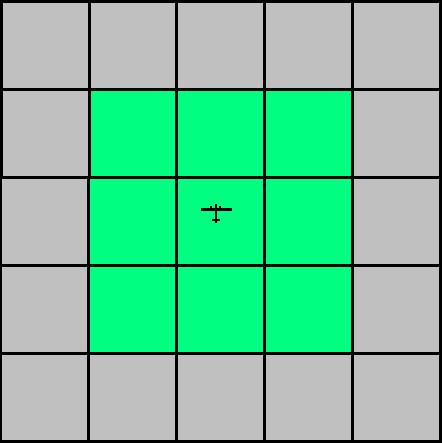
|
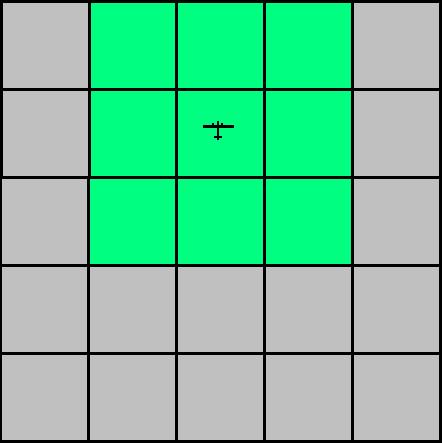
|
Note that if an aircraft, or other simulation object, falls outside this area and is deleted by the system, the client will no longer receive information on the object (typically requested by the SimConnect_RequestDataOnSimObject function). Consider using the SimConnect_SubscribeToSystemEvent function to request notifications for "ObjectRemoved" to test for these situations. No automatic notification is given when information is requested on an object, and then subsequently that object is removed.
The following table contains an Exemple flight plan from Sea-Tac International airport (KSEA) to San Francisco International airport (KSFO), following high-altitude airways. There are six waypoints, including the departure and destination airports. A flight plan can be created by Flight Simulator or created directly in XML, matching the required format. The simplest flight plan will contain only the departure and destination airports.
<?xml version="1.0" encoding="UTF-8"?>
|
![]()
The SimConnect_AICreateNonATCAircraft function is used to create an aircraft that is not flying under ATC control (so is typically flying under VFR rules).
hSimConnect
[in] Handle to a SimConnect object.
szContainerTitle
[in] Null-terminated string containing
the container title. The container title is case-sensitive and
can be found in the aircraft.cfg file (see the
Aircraft Configuation Files document): for Exemple:
title=Airbus A321, title= Aircreation582SL, or title=Boeing
737-800.
szTailNumber
[in] Null-terminated string containing
the tail number. This should have a maximum of 12
characters.
InitPos
[in] Specifies the initial position,
using a
SIMCONNECT_DATA_INITPOSITION
structure.
RequestID
[in] Specifies the client defined
request ID.
La fonction renvoie un HRESULT. Les valeurs possibles incluent, entre autres, celles dans cette table :
| Return value | Description |
| S_OK | La fonction a réussi |
| E_FAIL | La fonction a échoué. |
Primary sample |
AI Objects and Waypoints |
A non-ATC aircraft can be on the ground or airborne when it is created by this function. A number of errors, including SIMCONNECT_EXCEPTION_CREATE_AIRCRAFT_FAILED, apply to AI objects (refer to the SIMCONNECT_EXCEPTION enum for more details).
Refer to the Remarques for SimConnect_AICreateEnrouteATCAircraft.
![]()
The SimConnect_AICreateParkedATCAircraft function is used to create an AI controlled aircraft that is currently parked and does not have a flight plan.
hSimConnect
[in] Handle to a SimConnect object.
szContainerTitle
[in] Null-terminated string containing
the container title. The container title is case-sensitive and
can found in the aircraft.cfg file (see the
Aircraft Configuation Files document): for Exemple:
title=Airbus A321, title= Aircreation582SL, or title=Boeing
737-800.
szTailNumber
[in] Null-terminated string containing
the tail number. This should have a maximum of 12
characters.
szAirportID
[in] Null-terminated string containing
the airport ID. This is the ICAO identification string, for
Exemple, KSEA for SeaTac International.
RequestID
[in] Specifies the client defined
request ID.
La fonction renvoie un HRESULT. Les valeurs possibles incluent, entre autres, celles dans cette table :
| Return value | Description |
| S_OK | La fonction a réussi |
| E_FAIL | La fonction a échoué. |
Primary sample |
Calling this function is no guarrantee that there is sufficient parking space at the specified airport. An error will be returned if there is insufficient parking space, and an aircraft will not be created. A number of errors, including SIMCONNECT_EXCEPTION_CREATE_AIRCRAFT_FAILED, apply to AI objects (refer to the SIMCONNECT_EXCEPTION enum for more details). After creating an aircraft with this function, a call to SimConnect_AISetAircraftFlightPlan will set the aircraft in motion. Refer to the Remarques for SimConnect_AICreateEnrouteATCAircraft.
The SimConnect_AICreateSimulatedObject function is used to create AI controlled objects other than aircraft.
hSimConnect
[in] Handle to a SimConnect object.
szContainerTitle
[in] Null-terminated string containing
the container title. The container title is case-sensitive and
can be found in the sim.cfg file, for Exemple:
| Object Types | Exemples |
| Ground Vehicles |
title=Automobile title=FuelTruck title=VEH_air_bagcart1 title=VEH_air_bagcart_FlatNosed |
| Boats |
title=cargoA title=cargoA_hoop title=cargoB |
| Miscellaneous |
title=Flour_bomb_floating_dock title=CaspianSeaMonster
title=HumpbackWhale |
InitPos
[in] Specifies the initaial position,
using a
SIMCONNECT_DATA_INITPOSITION
structure.
RequestID
[in] Specifies the client defined
request ID.
La fonction renvoie un HRESULT. Les valeurs possibles incluent, entre autres, celles dans cette table :
| Return value | Description |
| S_OK | La fonction a réussi |
| E_FAIL | La fonction a échoué. |
Primary sample |
AI Objects and Waypoints |
This function can be used to create a stationary aircraft (such as an unflyable aircraft on display outside a flight museaum), but is typically intended to create simulation objects other than aircraft (such as ground vehicles, boats, and a number of special objects such as humpback whales and hot-air balloons). A number of errors apply to AI objects (refer to the SIMCONNECT_EXCEPTION enum for more details).
The SimConnect_AIReleaseControl function is used to clear the AI control of a simulated object, typically an aircraft, in order for it to be controlled by a SimConnect client.
hSimConnect
[in] Handle to a SimConnect
object.
ObjectID
[in] Specifies the server defined
object ID.
RequestID
[in] Specifies the client defined
request ID.
La fonction renvoie un HRESULT. Les valeurs possibles incluent, entre autres, celles dans cette table :
| Return value | Description |
| S_OK | La fonction a réussi |
| E_FAIL | La fonction a échoué. |
This function should be used to transfer the control of an aircraft, or other object, from the AI system to the SimConnect client. If this is not done the AI system and client may fight each other with unpredictable results.
The object ID can be obtained in a number of ways, refer to the SimConnect_RequestDataOnSimObjectType call, and also the use of the SIMCONNECT_RECV_ASSIGNED_OBJECT_ID structure.
![]()
The SimConnect_AIRemoveObject function is used to remove any object created by the client using one of the AI creation functions.
hSimConnect
[in] Handle to a SimConnect object.
ObjectID
[in] Specifies the server defined
object ID (refer to the
SIMCONNECT_RECV_ASSIGNED_OBJECT_ID
structure).
RequestID
[in] Specifies the client defined
request ID.
La fonction renvoie un HRESULT. Les valeurs possibles incluent, entre autres, celles dans cette table :
| Return value | Description |
| S_OK | La fonction a réussi |
| E_FAIL | La fonction a échoué. |
A client application can only remove AI controlled objects that it created, not objects created by other clients, or Flight Simulator itself.
The SimConnect_AISetAircraftFlightPlan function is used to set or change the flight plan of an AI controlled aircraft.
hSimConnect
[in] Handle to a SimConnect object.
ObjectID
[in] Specifies the server defined
object ID.
szFlightPlanPath
[in] Null-terminated string containing
the path to the flight plan file. Flight plans have the
extension .pln, but no need to enter an extension here. The
easiest way to create flight plans is to create them from
within Flight Simulator itself, and then save them off
for use with the AI controlled aircraft. There is no need to
enter the full path (just the filename) if the flight plan is
in the default Flight Simulator X Files directory. See
the section on Aircraft Flight
Plans.
RequestID
[in] Specifies client defined request
ID.
La fonction renvoie un HRESULT. Les valeurs possibles incluent, entre autres, celles dans cette table :
| Return value | Description |
| S_OK | La fonction a réussi |
| E_FAIL | La fonction a échoué. |
Primary sample |
A number of errors, including SIMCONNECT_EXCEPTION_CREATE_FLIGHTPLAN_FAILED, apply to AI objects (refer to the SIMCONNECT_EXCEPTION enum for more details).
Typically this function would be used some time after the aircraft was created using the SimConnect_AICreateParkedATCAircraft call.
The SimConnect_CameraSetRelative6DOF function is used to adjust the user's aircraft view camera.
hSimConnect
[in] Handle to a SimConnect
object.
fDeltaX
[in] Float containing the delta in the
x-axis from the eyepoint reference point. See the
[views] section of the
Aircraft Configuration Files document for a description of
the eyepoint.
fDeltaY
[in] Float containing the delta in the
y-axis from the eyepoint reference point.
fDeltaZ
[in] Float containing the delta in the
z-axis from the eyepoint reference point.
fPitchDeg
[in] Float containing the pitch in
degrees (rotation about the x axis). A postive value points
the nose down, a negative value up. The range of allowable
values is +90 to -90 degrees.
fBankDeg
[in] Float containing the bank angle
in degrees (rotation about the z axis). The range of allowable
values is +180 to -180 degrees.
fHeadingDeg
[in] Float containing the heading in
degrees (rotation about the y axis). A positive value rotates
the view right, a negative value left. If the user is viewing
the 2D cockpit, the view will change to the Virtual Cockpit 3D
view if the angle exceeds 45 degrees from the view ahead. The
Virtual Cockpit view will change back to the 2D cockpit view
if the heading angle drops below 45 degrees. The range of
allowable values is +180 to -180 degrees.
La fonction renvoie un HRESULT. Les valeurs possibles incluent, entre autres, celles dans cette table :
| Return value | Description |
| S_OK | La fonction a réussi |
| E_FAIL | La fonction a échoué. |
Primary sample |
Any one of the six Paramètres can be set to SIMCONNECT_CAMERA_IGNORE_FIELD which indicates that the value for the camera should be taken unmodified from the reference point.
The SimConnect_MenuAddItem function is used to add a menu item, associated with a client event.
hSimConnect
[in] Handle to a SimConnect
object.
szMenuItem
[in] Null-terminated string containing
the text for the menu item.
MenuEventID
[in] Specifies the client defined
event ID, that is to be transmitted when the menu item is
selected (in the uEventID parameter of the
SIMCONNECT_RECV_EVENT
sturcture).
dwData
[in] Double word containing a data
value that the client can specifiy for its own use (it will be
returned in the dwData parameter of the
SIMCONNECT_RECV_EVENT
structure.
La fonction renvoie un HRESULT. Les valeurs possibles incluent, entre autres, celles dans cette table :
| Return value | Description |
| S_OK | La fonction a réussi |
| E_FAIL | La fonction a échoué. |
Primary sample |
The menu item will be added to the Add-ons menu. The Add-ons menu will only appear in Flight Simulator if there is at least one menu entry. Sub-menu items can be associated with this menu item, see SimConnect_MenuAddSubItem. If the text for the menu item should change, then remove the menu item first before adding the menu item with the correct text (see SimConnect_MenuDeleteItem).
Each client can add a number of main menu items.
![]()
The SimConnect_MenuAddSubItem function is used to add a sub-menu item, associated with a client event.
La fonction renvoie un HRESULT. Les valeurs possibles incluent, entre autres, celles dans cette table :
| Return value | Description |
| S_OK | La fonction a réussi |
| E_FAIL | La fonction a échoué. |
A maximum of 16 sub-menu items may be added to any one main menu item. Sub-menu items are always added to the end of the sub-menu item list. An exception, SIMCONNECT_EXCEPTION_TOO_MANY_OBJECTS, will be returned if an attempt is made to add more than 16 sub-menu items.
The SimConnect_MenuDeleteItem function is used to remove a client defined menu item.
hSimConnect
[in] Handle to a SimConnect
object.
MenuEventID
[in] Specifies the client defined
event ID.
La fonction renvoie un HRESULT. Les valeurs possibles incluent, entre autres, celles dans cette table :
| Return value | Description |
| S_OK | La fonction a réussi |
| E_FAIL | La fonction a échoué. |
Primary sample |
Menu items should be removed before a client closes. Removing the main menu item will remove any associated sub-menu items. Also see the Remarques for SimConnect_MenuAddItem.
The SimConnect_MenuDeleteSubItem function is used to remove a specifed sub-menu item.
La fonction renvoie un HRESULT. Les valeurs possibles incluent, entre autres, celles dans cette table :
| Return value | Description |
| S_OK | La fonction a réussi |
| E_FAIL | La fonction a échoué. |
If a sub-menu item is deleted from the middle of the sub-menu item list, the list will contract.
The SimConnect_CompleteCustomMissionAction function is used to complete the mission action specified by a GUID.
hSimConnect
[in] Handle to a SimConnect object.
guidInstanceId
[in] GUID of the custom action. The
GUID should be found in the associated mission xml file.
La fonction renvoie un HRESULT. Les valeurs possibles incluent, entre autres, celles dans cette table :
| Return value | Description |
| S_OK | La fonction a réussi |
| E_FAIL | La fonction a échoué. |
Primary sample |
Mission Action |
A mission is specified in an xml file (see the Mission Creation documentation). A custom action is defined within this xml file, and will look similar to the following:
|
<SimMission.CustomAction InstanceId="{GUID }"> <PayLoadString>Any string goes here!</PayLoadString> <WaitForCompletion>True</WaitForCompletion> </SimMission.CustomAction> |
Custom actions provide a mechanism to add complex processing to the basically data-driven mission system within Flight Simulator.
The custom action would typically be triggered from within the mission xml file (a trigger referencing the GUID of the custom action), though it could be called from within the SimConnect client with a call to SimConnect_ExecuteMissionAction. It is only necessary to call SimConnect_CompleteCustomMissionAction if the WaitForCompletion value is set to True.
If the client calls SimConnect_ExecuteMissionAction from within the code for a custom action, and it is important that this action completes before any other actions are started (that is, WaifForCompletion is True) then a second custom action should be defined that calls SimConnect_CompleteCustomMissionAction after that action is complete, and with the GUID of the first custom action as its parameter. The Echantillon fonctionnelshows this process.
In order to received notifications that a custom action is to be executed, the SimConnect client should use the SimConnect_SubscribeToSystemEvent call with the SystemEventName parameter set to "CustomMissionActionExecuted". This will result in the GUID of the custom action, and the PayLoadString, being sent to the client in a SIMCONNECT_RECV_CUSTOM_ACTION structure.
If a mission requires additional processing on its completion the SimConnect client should use the SimConnect_SubscribeToSystemEvent call with the SystemEventName parameter set to "MissionCompleted".
![]()
The SimConnect_ExecuteMissionAction function is used to execute the mission action specified by a GUID.
hSimConnect
[in] Handle to a SimConnect object.
guidInstanceId
[in] GUID of the Mission Action. The
GUID should be found in the associated mission xml file.
La fonction renvoie un HRESULT. Les valeurs possibles incluent, entre autres, celles dans cette table :
| Return value | Description |
| S_OK | La fonction a réussi |
| E_FAIL | La fonction a échoué. |
Primary sample |
Mission Action |
A mission is specified in an xml file (see the Mission Creation documentation).
In order to use SimConnect_ExecuteMissionAction, typically there should be at least one custom action within the mission xml file. The custom action will initiate the sending of a notification to the SimConnect client, and the client can then both do some processing of its own and run, by calling SimConnect_ExecuteMissionAction, one or more actions (spoken text, for Exemple) that are defined within the xml file.
See the Remarques forSimConnect_CompleteCustomMissionAction.
The SimConnect_WeatherCreateStation function creates a weather station at the given ICAO location.
hSimConnect
[in] Handle to a SimConnect object.
La fonction renvoie un HRESULT. Les valeurs possibles incluent, entre autres, celles dans cette table :
| Return value | Description |
| S_OK | La fonction a réussi |
| E_FAIL | La fonction a échoué. |
If an attempt is made to create a weather station at an airport that already has one, the error SIMCONNECT_EXCEPTION_WEATHER_UNABLE_TO_CREATE_STATION will be returned.
Once a weather station has been successfully created, its weather output can be set with a call to SimConnect_WeatherSetObservation, and retrieved with a call to SimConnect_WeatherRequestObservationAtStation.
The SimConnect_WeatherCreateThermal function is used to create a thermal at a specific location.
hSimConnect
[in] Handle to a SimConnect object.
RequestID
[in] Specifies the client defined
request ID.
lat
[in] Specifies the latitude of the
thermal in degrees.
lon
[in] Specifies the longitude of the
thermal in degrees.
alt
[in] Specifies the altitude of the
thermal in feet, above ground level.
radius
[in] Specifies the radius of the
thermal, in meters. The maximum radius of a thermal is
100Km.
height
[in] Specifies the height of the
thermal, in meters.
coreRate
[in, optional] Specifies the lift
value, in meters per second, within the Core layer. A positive
value will provide an updraft, a negative value a downdraft.
The maximum rate is 1000 meters/second. Refer to the diagram
in the Remarques section.
coreTurbulence
[in, optional] Specifies a variation in
meters per second that is applied to the coreRate. For
Exemple, if a value of 1.5 is entered, and the core rate is 5
m/s, the actual core rate applied will be randomly varying
between 3.5 m/s and 6.5 m/s.
sinkRate
[in, optional] Specifies the lift
value, in meters per second, within the Sink layer. A positive
value will provide an updraft, a negative value a downdraft.
The maximum rate is 1000 meters/second. Refer to the diagram
in the Remarques section.
coreTurbulence
[in, optional] Specifies a variation in
meters per second that is applied to the sinkRate. For
Exemple, if a value of 1.5 is entered, and the sink rate is 5
m/s, the actual sink rate applied will be randomly varying
between 3.5 m/s and 6.5 m/s.
coreSize
[in, optional] Specifies the radius in
meters of the Core of the thermal.
coreTransitionSize
[in, optional] Specifies the width in
meters of the transition layer between the Core and the Sink
of the thermal. Half of the width of this transition will be
outside the Core, and half within.
sinkSize
[in, optional] Specifies the radius in
meters of the Sink of the thermal.
sinkTransitionSize
[in, optional] Specifies the width in
meters of the transition layer between the Sink and the
atmosphere outside of the thermal. Half of the width of this
transition will be outside the radius of the Sink layer, and
half within.
La fonction renvoie un HRESULT. Les valeurs possibles incluent, entre autres, celles dans cette table :
| Return value | Description |
| S_OK | La fonction a réussi |
| E_FAIL | La fonction a échoué. |
There is no limit to the number of thermals that can be created. Within the simulator a thermal is defined as a cylinder with a Core layer and a Sink layer:
|
|
Refer also to the Weather Systems documentation.
![]()
The SimConnect_WeatherRemoveStation function requests that the weather station identified by the given ICAO string is removed.
hSimConnect
[in] Handle to a SimConnect object.
La fonction renvoie un HRESULT. Les valeurs possibles incluent, entre autres, celles dans cette table :
| Return value | Description |
| S_OK | La fonction a réussi |
| E_FAIL | La fonction a échoué. |
If a call is made to remove a weather station created by another client, or an exiting one within Flight Simulator, the error SIMCONNECT_EXCEPTION_WEATHER_UNABLE_TO_REMOVE_STATION will be returned.
If the client is closed, then all weather stations created by the client will be removed.
The SimConnect_WeatherRemoveThermal function removes a thermal.
hSimConnect
[in] Handle to a SimConnect object.
ObjectID
[in] Specifies the object ID of the
thermal to be removed.
La fonction renvoie un HRESULT. Les valeurs possibles incluent, entre autres, celles dans cette table :
| Return value | Description |
| S_OK | La fonction a réussi |
| E_FAIL | La fonction a échoué. |
A client application can only remove thermals that it created, and not thermals created by other clients or by Flight Simulator. If the client is closed, then all thermals created by the client will be removed.
The SimConnect_WeatherRequestCloudState function requests cloud density information on a given area.
hSimConnect
[in] Handle to a SimConnect
object.
RequestID
[in] Specifies the client-defined
request ID.
minLat
[in] Specifies the minimum latitude of
the required area. This should simply be the lower of the two
latitude numbers.
minLon
[in] Specifies the minimum longitude
of the required area. This should simply be the lower of the
two longitude numbers.
minAlt
[in] Specifies the minimum altitude of
the required area, in feet.
maxLat
[in] Specifies the maximum latitude of
the required area.
maxLon
[in] Specifies the maximum longitude
of the required area.
maxAlt
[in] Specifies the maximum altitude of
the required area, in feet.
dwFlags
[in, optional] Double word containing
any flags. Reserved for future use.
La fonction renvoie un HRESULT. Les valeurs possibles incluent, entre autres, celles dans cette table :
| Return value | Description |
| S_OK | La fonction a réussi |
| E_FAIL | La fonction a échoué. |
The main purpose of this function is to enable weather radar.
If the call is successful, the cloud state information will be returned in a SIMCONNECT_RECV_CLOUD_STATE structure. This structure will contain a two dimensional array of byte data. The array will be 64 x 64 bytes in size, and each byte will contain a value indicating the cloud density for each cell. A value of zero would mean no clouds, to a maximum of 255. The area defined in this call is divided into 64 by 64 cells, so the size of each cell will be determined by the values given for the Paramètres above. Note that the entire World's weather is not simulated all the time, but only a region around the user aircraf, with a radius of approximately 128 kilometers, is modeled at any one time. A request for cloud data outside this region will simply return zeros.
The defined area can cross the Equator or the Greenwich Meridian, but it cannot cross the Poles or the International Date Line.
The SimConnect_WeatherRequestInterpolatedObservation function is used to send a request for weather data that is interpolated from the weather at the nearest three weather stations.
hSimConnect
[in] Handle to a SimConnect
object.
RequestID
[in] Specifies the ID of the client
defined request. This is used later by the client to identify
which data has been received.
lat
[in] Specifies latitude in
degrees.
lon
[in] Specifies longitude in
degrees.
La fonction renvoie un HRESULT. Les valeurs possibles incluent, entre autres, celles dans cette table :
| Return value | Description |
| S_OK | La fonction a réussi |
| E_FAIL | La fonction a échoué. |
DWORD dwRequestID = 1000;
hr =
SimConnect_WeatherRequestInterpolatedObservation(hSimConnect,
dwRequestID, -80.0, 44.0, 10000);
The weather data will be returned in a SIMCONNECT_RECV_WEATHER_OBSERVATION structure. A number of errors apply specifically to weather data, see the SIMCONNECT_RECV_EXCEPTION enumeration.
Interpolated weather data can be used to identify suitable locations for thermals and other local weather systems. The process of using the three nearest stations is not without its drawbacks, as all three stations could be in one direction of the specified point, and not a reasonable spread in different directions. Weather data is returned in Metar data format.
![]()
The SimConnect_WeatherRequestObservationAtNearestStation function is used to send a request for the weather data from the weather station nearest to the specified lat/lon position.
hSimConnect
[in] Handle to a SimConnect
object.
RequestID
[in] Specifies the ID of the client
defined request. This is used later by the client to identify
which data has been received.
lat
[in] Specifies latitude in
degrees.
lon
[in] Specifies longitude in
degrees.
La fonction renvoie un HRESULT. Les valeurs possibles incluent, entre autres, celles dans cette table :
| Return value | Description |
| S_OK | La fonction a réussi |
| E_FAIL | La fonction a échoué. |
DWORD dwRequestID = 1000;
hr =
SimConnect_WeatherRequestObservationAtNearestStation(hSimConnect,
dwRequestID, -80.0, 44.0);
Primary sample |
Weather Station |
The weather data will be returned in a SIMCONNECT_RECV_WEATHER_OBSERVATION structure. A number of errors apply specifically to weather data, see the SIMCONNECT_RECV_EXCEPTION enumeration. Weather data is returned in Metar data format.
The SimConnect_WeatherRequestObservationAtStation function requests the weather data from a weather station identified by its ICAO code.
hSimConnect
[in] Handle to a SimConnect
object.
RequestID
[in] Specifies the ID of the client
defined request. This is used later by the client to identify
which data has been received.
szICAO[4]
[in] Null-terminated string specifyin
the ICAO identification code of the weather station. Typically
this is an airport. Set to GLOB to retrieve global
weather.
La fonction renvoie un HRESULT. Les valeurs possibles incluent, entre autres, celles dans cette table :
| Return value | Description |
| S_OK | La fonction a réussi |
| E_FAIL | La fonction a échoué. |
See the Echantillon fonctionnelfor zzz.
The weather data will be returned in a SIMCONNECT_RECV_WEATHER_OBSERVATION structure. A number of errors apply specifically to weather data, see the SIMCONNECT_RECV_EXCEPTION enumeration. Weather data is returned in Metar data format.
The SimConnect_WeatherSetDynamicUpdateRate function is used to set the rate at which cloud formations change.
hSimConnect
[in] Handle to a SimConnect object.
dwRate
[in] Double word containing the rate. A
value of zero indicates that cloud formations do not change at
all. Values between 1 and 5 indicate that cloud formations
should change from 1 (the slowest) to 5 (the fastest). These
settings match those than can be set through the dialogs of
Flight Simulator X.
La fonction renvoie un HRESULT. Les valeurs possibles incluent, entre autres, celles dans cette table :
| Return value | Description |
| S_OK | La fonction a réussi |
| E_FAIL | La fonction a échoué. |
Aucune.
LA fonction SimConnect_WeatherSetModeCustom fixe le mode de météo à "défini par l'utilisateur".
hSimConnect
[in] Handle to a SimConnect object.
La fonction renvoie un HRESULT. Les valeurs possibles incluent, entre autres, celles dans cette table :
| Return value | Description |
| S_OK | La fonction a réussi |
| E_FAIL | La fonction a échoué. |
L'appel de cette fonction fixe le mode météo à "défini par l'utilisateur" dans l'écran de dialogue de Flight Simulator X, de telle sorte que la météo spécifiée par l'utilisateur, quelle qu'elle soit, soit utilisée.
![]()
La fonction SimConnect_WeatherSetModeGlobal fixe le mode météo à global, de telle sorte que les données météo s'appliquent partout.
hSimConnect
[in] Handle to a SimConnect object.
La fonction renvoie un HRESULT. Les valeurs possibles incluent, entre autres, celles dans cette table :
| Return value | Description |
| S_OK | La fonction a réussi |
| E_FAIL | La fonction a échoué. |
Il n'y a pas de réglage équivalent dans l'écran de dialogue de Flight Simulator X.
The SimConnect_WeatherSetModeServer function is used to switch to a local server for weather observation data.
hSimConnect
[in] Handle to a SimConnect object.
dwPort
[in] Double word containing the port
number of the weather server. Set this to zero to reset the
weather to normal operation.
dwSeconds
[in] Double word containing the amount
of time, in seconds, that should elapse between each update.
There is a minimum of 60 seconds.
La fonction renvoie un HRESULT. Les valeurs possibles incluent, entre autres, celles dans cette table :
| Return value | Description |
| S_OK | La fonction a réussi |
| E_FAIL | La fonction a échoué. |
Appeler cette fonction définit le mode météo en "météo du monde réel" dans l'écran de dialogue Météo de Flight Simulator X. Le dialogue permet seulement deux choix de fréquence de mise à jour de la météo (aucun et toutes les 15 minutes). Par conséquent cet appel donne beaucoup plus de souplesse sur les taux de mise à jour. Le réglage du numéro de port permet d'utiliser un serveur local de météo, plutôt que celui par défaut.
Un certain nombre d'erreurs s'appliquent spécifiquement aux données météorologiques. Consultez l'énumération SIMCONNECT_RECV_EXCEPTION.
The SimConnect_WeatherSetModeTheme function is used to set the weather to a particular theme.
hSimConnect
[in] Handle to a SimConnect object.
szThemeName
[in] Null-terminated string containing
the theme filename. The corresponding files should exist in
the Microsoft Flight Simulator X/weather/themes folder.
For Exemple, enter "grayrain" to set the same theme as if the
user had selected Gray and Rainy from the Weather
dialog.
La fonction renvoie un HRESULT. Les valeurs possibles incluent, entre autres, celles dans cette table :
| Return value | Description |
| S_OK | La fonction a réussi |
| E_FAIL | La fonction a échoué. |
Appeler cette fonction définit le mode météo à "thèmes météo" dans l'écran de dialogue météo de Flight Simulator X. Il y a trois fichiers associés à un thème météo dans Flight Simulator X, par exemple : grayrain.wt, grayrain.bmp et grayrain.wtb. Le fichier wt contient la description des Conditions en cours qui apparaîtra dans l'écran de dialogue, le fichier bmp contient l'image qui apparaîtra également dans la boîte de dialogue météo, et le fichier wtb contient les données dans un format de propriétés qui contient les informations météorologiques.
The SimConnect_WeatherSetObservation function is used to set the weather at a specific weather station, identified from within the Metar data string.
hSimConnect
[in] Handle to a SimConnect
object.
Seconds
[in] Specifies the time in seconds
that the current weather should merge into the new
weather.
La fonction renvoie un HRESULT. Les valeurs possibles incluent, entre autres, celles dans cette table :
| Return value | Description |
| S_OK | La fonction a réussi |
| E_FAIL | La fonction a échoué. |
A number of errors apply specifically to weather data, see the SIMCONNECT_RECV_EXCEPTION enumeration.
The data format used in Flight Simulator for setting and retrieving weather is a modification to the Metar standard. The standard format is open and is described on a number of websites. The Metar data used in Flight Simulator follows the following format. Note that each section is separated by a space, and that spaces cannot occur within a section (with one exception noted in the table). The sections must be in the correct order, though many are optional and need not be present.
Section |
Format |
Mulitple Entries |
|
STATION ID (has an extension) |
CCCC - a three or four character station ID. For Exemple KORD for O'Hare airport in Chicago. The string GLOB can be used to set global weather data.
Flight Simulator extension: This gives the height of the weather station in meters. This information is returned with a get observation, but when setting this extension must not be present. |
No |
| REPORT TYPE | Either METAR or SPECI keywords. | No |
| AUTO | Optional AUTO keyword, for a fully automated report. | No |
| COR | Optional COR keyword, for a corrected report. | No |
| DATETIME |
One of the following four formats (the exact number of characters must be present):
HHMM Note that this parameter is ignored when setting weather data. When getting the data, if it was set originally by the user through a SimConnect client or the Weather dialog then the time that it was set to will be returned. If the data was retrieved from a weather server, then the time stamp given to it by the server will be returned. |
No |
| NIL | Optional NIL keyword, indicating that no weather report could be made. | No |
| SURFACE WINDS (has an extension) |
One of the following two formats:
DDDSSSUUU (steady)
where:
Flight Simulator extension follows the
"&" character
where The default extension would look like this: &D305NG |
No |
| WINDS ALOFT (this section is entirely an extension) |
Normal Metar strings do not contain winds aloft, so this whole entry is an extension. Winds aloft can be entered in one of two formats, but do not use both. The first format is slightly more flexible than the second, and follows SURFACE WINDS, the second format is at the end of the metar string: Format 1: This repeats the surface wind data but instead of specifying a surface layer depth it specifies a base altitude. The extension format is &ANNNNTS. (note the A for altitude instead of D for depth). The format is otherwise the same as for surface winds, including the extension giving the depth, turbulence and windshear. Format 2: @@@ A T D S | A T D S | ..... where
A is altitude in 100s of feet (-1500 to 100000) Note that there can be more than one WINDS ALOFT entry, typically giving different wind strengths and the other data, for a range of altitudes. |
Yes |
| MIN MAX WIND DIR |
XXXVYYY XXX - start of heading range, in degrees YYY - end of heading range, in degrees |
No |
| CAVOK | Optional CAVOK keyword (meaning Ceiling and Visibility OK). It indicates that no clouds exist below 5,000 feet or below the highest minimum sector altitude, whichever is greater, and no cumulonimbus are present. Also the visibility is 10 kilometers or more and, no precipitation, thunderstorms, sandstorm, duststorm, shallow fog, or low drifting dust, sand or snow is occurring. | No |
| VISIBILITY (has an extension) |
Like winds aloft the visibility group can be repeated to describe multiple visibility layers. There is also an extension to the format to allow layer base and depth to be specified. Use one of the following formats: Statute Miles:
M1/4SM or <1/4SM (visibility is
less that a quarter of a statute mile)
where The minimum fraction that can be entered is 1/8. Note that this is the only exception where a space can occur (between the I and the N) within a section.
Kilometers: NNKM
where |
Yes |
| RUNWAY VISUAL RANGE |
Use one of the following two formats:
RDD/VVVVFT
where |
Yes |
| PRESENT CONDITIONS |
IDDPP
where: For Exemple: +VCTSRA means severe thunderstorm with rain in the vicinity.
DD - Descriptor, one of:
BR mist
PO dust whirls DS duststorm |
Yes |
| PARTIAL OBSCURATION |
One of:
FEW/// These mean few, scattered or broken clouds are obscuring the view. |
No |
| SKY CONDITIONS (has an extension) |
Note cloud heights are coded: If NNN is 999 the level is 100,000 feet, otherwise it is 100 x NNN in feet. CCCNNN
Where NNN is the coded height, and CCC is one of:: NTT - N/8ths cloud coverage of type TT, which is
one of:
Flight Simulator extension: |
No |
|
TEMPERATURE (has an extension) |
TT/DD
TT - temperature in Celsius Negative values should be preceded with an M. Flight Simulator extension: &ANNNNN - altitude of the temperatures in feet. |
Yes |
| ALTIMITER |
One of: |
No |
| @@@ | If these three characters are entered in the string, there is a WINDS ALOFT section following the metar string. |
| Metar String | Description |
| KSEA 030405Z 27007KT 15SM SKC 17/13 A2992 |
KSEA = Station Identifier (Sea-Tac airport) 030405Z = Time (ddhhmmZ) 27007KT = Winds (270 degrees at 7 knots) 15SM = Visibility (15 statute miles) SKC = Clear skies 17/13 = Temperature /Dewpoint in celsius A2992 = Altimieter setting (29.92 in Hg) |
| KSEA 030405Z COR 27015KT 7SM +TSRA BKN055CB 30/17 A2974 | Corrected report, same time as above, with 15 knot winds, 7 miles of visibility, severe thunderstorm and rain, broken cumulo-nimbus clouds at 5500 feet. |
|
KSEA&A131 000000Z 00000KT&D985NG 100KM&B-581&D3048 2CU053&CU000FNMN-19N 15/05 Q1013 @@@ 65 15 270 20 | 196 15 270 25 | |
Fair weather at Sea-Tac airport. Two eights cumulous clouds at 5300 feet, 20 knot West winds at 6500 feet, 25 knot West winds at 19600 feet. |
![]()
SimConnect uses the following structures and enumerations.
| Name | Structure or Enumeration | Description |
| SIMCONNECT_DATATYPE | Enum | Used with the SimConnect_AddToDataDefinition call to specify the data type that the server should use to return the specified data to the client. |
| SIMCONNECT_DATA_INITPOSITION | Struct | Used to initialize the position of a the user or AI controlled aircraft. |
| SIMCONNECT_DATA_LATLONALT | Struct | Used to hold a world position. |
| SIMCONNECT_DATA_MARKERSTATE | Struct | Used to help graphically link flight model data with the graphics model. |
| SIMCONNECT_DATA_WAYPOINT | Struct | Used to hold all the necessary information on a waypoint. |
| SIMCONNECT_DATA_XYZ | Struct | Used to hold a 3D co-ordinate. |
| SIMCONNECT_EXCEPTION | Enum | Used with the SIMCONNECT_RECV_EXCEPTIONstructure to return information on an error that has occured. |
| SIMCONNECT_MISSION_END | Enum | Used to specifiy the three possible outcomes of a mission. |
| SIMCONNECT_PERIOD | Enum | Used with the SimConnect_RequestDataOnSimObject call to specify how often data is to be sent to the client. |
| SIMCONNECT_RECV | Struct | Used with the SIMCONNECT_RECV_ID enumeration to indicate which type of structure has been returned. |
| SIMCONNECT_RECV_ASSIGNED_OBJECT_ID | Struct | Used to return an object ID that matches a request ID. |
| SIMCONNECT_RECV_CLIENT_DATA | Struct | Will be received by the client after a successful call to SimConnect_RequestClientData. The structure is identical to SIMCONNECT_RECV_SIMOBJECT_DATA. |
| SIMCONNECT_RECV_CLOUD_STATE | Struct | Used to return an array of cloud state data. |
| SIMCONNECT_RECV_CUSTOM_ACTION | Struct |
Used specifically with the mission system, providing details on the custom action that has been triggered. |
| SIMCONNECT_RECV_EVENT | Struct | Used to return an event ID to the client. |
| SIMCONNECT_RECV_EVENT_FILENAME | Struct | Used with the SimConnect_SubscribeToSystemEvent to return a filename and an event ID to the client. |
| SIMCONNECT_RECV_EVENT_FRAME | Struct | Used with the SimConnect_SubscribeToSystemEvent to return the frame rate and simulation speed to the client. |
| SIMCONNECT_RECV_EVENT_OBJECT_ADDREMOVE | Struct |
Used to return the type and ID of an AI object that has been added or removed from the simulation, by any client. |
| SIMCONNECT_RECV_EXCEPTION | Struct | Used with the SIMCONNECT_EXCEPTION enumeration type to return information on an error that has occured. |
| SIMCONNECT_RECV_ID | Enum | Used within the SIMCONNECT_RECVstructure to indicate which type of structure has been returned. |
| SIMCONNECT_RECV_OPEN | Struct | Used to return information to the client, after a successful call to SimConnect_Open. |
| SIMCONNECT_RECV_QUIT | Struct | This is an identical structure to the SIMCONNECT_RECV structure. |
| SIMCONNECT_RECV_RESERVED_KEY | Struct | sed with the SimConnect_RequestReservedKey function to return the reserved key combination. |
| SIMCONNECT_RECV_SIMOBJECT_DATA | Struct | Will be received by the client after a successful call to SimConnect_RequestDataOnSimObject or SimConnect_RequestDataOnSimObjectType. |
| SIMCONNECT_RECV_SIMOBJECT_DATA_BYTYPE | Struct | Will be received by the client after a successful call to SimConnect_RequestDataOnSimObjectType. The structure is identical to SIMCONNECT_RECV_SIMOBJECT_DATA. |
| SIMCONNECT_RECV_SYSTEM_STATE | Struct | Used with the SimConnect_RequestSystemState function to retrieve specific Flight Simulator systems states and information. |
| SIMCONNECT_RECV_WEATHER_OBSERVATION | Struct |
Used to return weather observation data, after calls
to one of: SimConnect_WeatherRequestInterpolatedObservation, SimConnect_WeatherRequestObservationAtStation, or SimConnect_WeatherRequestObservationAtNearestStation. |
| SIMCONNECT_SIMOBJECT_TYPE | Enum | Used with the SimConnect_RequestDataOnSimObjectType call to request information on specific or nearby objects. |
| SIMCONNECT_STATE | Enum | Used with the SimConnect_SetSystemEventState call to turn the reporting of events on and off. |
| SIMCONNECT_WAYPOINT_FLAGS | Enum | Used with the SIMCONNECT_DATA_WAYPOINT structure to define waypoints. |
The SIMCONNECT_DATATYPE enumeration type is used with the SimConnect_AddToDataDefinition call to specify the data type that the server should use to return the specified data to the client.
SIMCONNECT_DATATYPE_FLOAT32,64
Specifies a 32 bit or 64 bit floating point
number.
SIMCONNECT_DATATYPE_STRING8,32,64,128,256,260
Specifies strings of the given length (8
characters to 260 characters)
SIMCONNECT_DATATYPE_STRINGV
Specifies a variable length string.
SIMCONNECT_DATATYPE_INITPOSITION
Specifies the
SIMCONNECT_DATA_INITPOSITION
structure.
SIMCONNECT_DATATYPE_MARKERSTATE
Specifies the
SIMCONNECT_DATA_MARKERSTATE
structure.
SIMCONNECT_DATATYPE_WAYPOINT
Specifies the
SIMCONNECT_DATA_WAYPOINT
structure.
SIMCONNECT_DATATYPE_XYZ
Specifies the
SIMCONNECT_DATA_XYZ
structure.
Primary samples |
The three structures in the list of data types can only be used as input (using SimConnect_SetDataOnSimObject) and not to receive requested data.
The SIMCONNECT_PERIOD enumeration type is used with the SimConnect_RequestDataOnSimObject call to specify how often data is to be sent to the client.
SIMCONNECT_PERIOD_NEVER
Specifies that the data is not to be sent.
SIMCONNECT_PERIOD_ONCE
Specifies that the data should be sent once only.
Note that this is not an efficient way of receiving data
frequently, use one of the other periods if there is a regular
frequency to the data request.
SIMCONNECT_PERIOD_VISUAL_FRAME
Specifies that the data should be sent every
visual (rendered) frame.
SIMCONNECT_PERIOD_SIM_FRAME
Specifies that the data should be sent every
simulated frame, whether that frame is rendered or not.
SIMCONNECT_PERIOD_SECOND
Specifies that the data should be sent once every
second.
Primary samples |
|
Reference samples |
Weather Station |
Although the period definitions are specific, data is always transmitted at the end of a frame, so even if you have specified that data should be sent every second, the data will actually be transmitted at the end of the frame that comes on or after one second has elapsed.
![]()
The SIMCONNECT_EXCEPTION enumeration type is used with the SIMCONNECT_RECV_EXCEPTION structure to return information on an error that has occured.
enum SIMCONNECT_EXCEPTION{
SIMCONNECT_EXCEPTION_NONE = 0,
SIMCONNECT_EXCEPTION_ERROR = 1,
SIMCONNECT_EXCEPTION_SIZE_MISMATCH =
2,
SIMCONNECT_EXCEPTION_UNRECOGNIZED_ID =
3,
SIMCONNECT_EXCEPTION_UNOPENED = 4,
SIMCONNECT_EXCEPTION_VERSION_MISMATCH =
5,
SIMCONNECT_EXCEPTION_TOO_MANY_GROUPS =
6,
SIMCONNECT_EXCEPTION_NAME_UNRECOGNIZED =
7,
SIMCONNECT_EXCEPTION_TOO_MANY_EVENT_NAMES =
8,
SIMCONNECT_EXCEPTION_EVENT_ID_DUPLICATE = 9,
SIMCONNECT_EXCEPTION_TOO_MANY_MAPS = 10,
SIMCONNECT_EXCEPTION_TOO_MANY_OBJECTS = 11,
SIMCONNECT_EXCEPTION_TOO_MANY_REQUESTS = 12,
SIMCONNECT_EXCEPTION_WEATHER_INVALID_PORT =
13,
SIMCONNECT_EXCEPTION_WEATHER_INVALID_METAR =
14,
SIMCONNECT_EXCEPTION_WEATHER_UNABLE_TO_GET_OBSERVATION
= 15,
SIMCONNECT_EXCEPTION_WEATHER_UNABLE_TO_CREATE_STATION
= 16,
SIMCONNECT_EXCEPTION_WEATHER_UNABLE_TO_REMOVE_STATION
= 17,
SIMCONNECT_EXCEPTION_INVALID_DATA_TYPE = 18,
SIMCONNECT_EXCEPTION_INVALID_DATA_SIZE = 19,
SIMCONNECT_EXCEPTION_DATA_ERROR = 20,
SIMCONNECT_EXCEPTION_INVALID_ARRAY = 21,
SIMCONNECT_EXCEPTION_CREATE_OBJECT_FAILED =
22,
SIMCONNECT_EXCEPTION_LOAD_FLIGHTPLAN_FAILED =
23,
SIMCONNECT_EXCEPTION_OPERATION_INVALID_FOR_OJBECT_TYPE
= 24,
SIMCONNECT_EXCEPTION_ILLEGAL_OPERATION = 25,
SIMCONNECT_EXCEPTION_ALREADY_SUBSCRIBED = 26,
SIMCONNECT_EXCEPTION_INVALID_ENUM = 27,
SIMCONNECT_EXCEPTION_DEFINITION_ERROR = 28,
SIMCONNECT_EXCEPTION_DUPLICATE_ID = 29,
SIMCONNECT_EXCEPTION_DATUM_ID = 30,
SIMCONNECT_EXCEPTION_OUT_OF_BOUNDS = 31,
};
SIMCONNECT_EXCEPTION_NONE
Specifies SIMCONNECT_EXCEPTION_NONE .
SIMCONNECT_EXCEPTION_ERROR
Specifies SIMCONNECT_EXCEPTION_ERROR .
SIMCONNECT_EXCEPTION_SIZE_MISMATCH
Specifies SIMCONNECT_EXCEPTION_SIZE_MISMATCH .
SIMCONNECT_EXCEPTION_UNRECOGNIZED_ID
Specifies that the client event, request ID, data
definition ID, or object ID was not recognized.
SIMCONNECT_EXCEPTION_UNOPENED
Specifies SIMCONNECT_EXCEPTION_UNOPENED .
SIMCONNECT_EXCEPTION_VERSION_MISMATCH
Specifies SIMCONNECT_EXCEPTION_VERSION_MISMATCH
.
SIMCONNECT_EXCEPTION_TOO_MANY_GROUPS
Specifies that the maximum number of groups
allowed has been reached. The maximim is 20.
SIMCONNECT_EXCEPTION_NAME_UNRECOGNIZED
Specifies that the simulation event name (such as
"brakes") is not recognised.
SIMCONNECT_EXCEPTION_TOO_MANY_EVENT_NAMES
Specifies that the maximum number of event names
allowed has been reached. The maximim is 1000.
SIMCONNECT_EXCEPTION_EVENT_ID_DUPLICATE
Specifies that the event ID has been used
already.
SIMCONNECT_EXCEPTION_TOO_MANY_MAPS
Specifies that the maximum number of mappings
allowed has been reached. The maximim is 20.
SIMCONNECT_EXCEPTION_TOO_MANY_OBJECTS
Specifies that the maximum number of objects
allowed has been reached. The maximim is 1000.
SIMCONNECT_EXCEPTION_TOO_MANY_REQUESTS
Specifies that the maximum number of requests
allowed has been reached. The maximim is 1000.
SIMCONNECT_EXCEPTION_INVALID_DATA_TYPE
Specifies that the data type requested does not
apply to the type of data requested.
SIMCONNECT_EXCEPTION_INVALID_DATA_SIZE
Specifies SIMCONNECT_EXCEPTION_INVALID_DATA_SIZE
.
SIMCONNECT_EXCEPTION_DATA_ERROR
Specifies SIMCONNECT_EXCEPTION_DATA_ERROR .
SIMCONNECT_EXCEPTION_INVALID_ARRAY
Specifies SIMCONNECT_EXCEPTION_INVALID_ARRAY .
SIMCONNECT_EXCEPTION_ALREADY_SUBSCRIBED
Specifies that the client has already subscribed
to that event.
SIMCONNECT_EXCEPTION_INVALID_ENUM
Specifies that the member of the enumeration
provided was not valid.
SIMCONNECT_EXCEPTION_DEFINITION_ERROR
Specifies that there is a problem with a data
definition.
SIMCONNECT_EXCEPTION_DUPLICATE_ID
Specifies that the ID has already been used.
SIMCONNECT_EXCEPTION_DATUM_ID
Specifies that the datum ID is not recognized.
SIMCONNECT_EXCEPTION_OUT_OF_BOUNDS
Specifies that the radius given in the
SimConnect_RequestDataOnSimObjectType
was outside the acceptable range.
SIMCONNECT_EXCEPTION_WEATHER_INVALID_PORT
Specifies an invalid port number was
requested.
SIMCONNECT_EXCEPTION_WEATHER_INVALID_METAR
Specifies that the metar data supplied did not
match the required format. See the section
Metar Data Format for details
on the format required.
SIMCONNECT_EXCEPTION_WEATHER_UNABLE_TO_GET_OBSERVATION
Specifies that the weather observation requested
was not available.
SIMCONNECT_EXCEPTION_WEATHER_UNABLE_TO_CREATE_STATION
Specifies that the weather station could not be
created.
SIMCONNECT_EXCEPTION_WEATHER_UNABLE_TO_REMOVE_STATION
Specifies that the weather station could not be
removed.
SIMCONNECT_EXCEPTION_CREATE_OBJECT_FAILED
Specifies that the attempt to create an AI object
failed.
SIMCONNECT_EXCEPTION_LOAD_FLIGHTPLAN_FAILED
Specifies that the specified flight plan could not
be found, or did not load correctly.
SIMCONNECT_EXCEPTION_OPERATION_INVALID_FOR_OBJECT_TYPE
Specifies that the operation requested does not
apply to the object type, for Exemple trying to set a flight
plan on an object that is not an aircraft will result in this
error.
SIMCONNECT_EXCEPTION_ILLEGAL_OPERATION
Specifies that the AI operation requested cannot
be completed, such as requesting that an object be removed
when the client did not create that object. This error also
applies to the Weather system.
Primary sample |
In the context of SimConnect, exceptions are error codes, and should not be confused with the C# or system concepts of exceptions. Refer to the Remarques for SimConnect_GetLastSentPacketID.
The SIMCONNECT_MISSION_END enumeration type is used to specifiy the three possible outcomes of a mission.
SIMCONNECT_MISSION_FAILED
Specifies that the user did not complete the
mission successfully
.
SIMCONNECT_MISSION_CRASHED
Specifies that the user aircraft crashed during
the mission.
SIMCONNECT_MISSION_SUCCEEDED
Specifies that the user completed the mission
successfully.
Primary sample |
Mission Action |
Refer to the mission events that can be requested by the SimConnect_SubscribeToSystemEvent function. Also see the Remarques forSimConnect_CompleteCustomMissionAction.
The SIMCONNECT_RECV structure is used with the SIMCONNECT_RECV_ID enumeration to indicate which type of structure has been returned.
dwSize
The total size of the returned structure in
bytes (that is, not usually the size of the SIMCONNECT_RECV
structure, but of the structure that inherits it).
dwVersion
The version number of the SimConnect server.
dwID
The ID of the returned structure. One member of
SIMCONNECT_RECV_ID.
Primary samples |
|
Reference samples |
All but a few of the other samples implement this structure. |
This stucture is inherited directly by:
The structure is also inherited by SIMCONNECT_RECV_QUIT, which does not add any new members. This structure is received when the user quits Flight Simulator.
This structure is inherited by the SIMCONNECT_RECV_EVENT structure, which is inhertied by several other structures:
![]()
The SIMCONNECT_RECV_ASSIGNED_OBJECT_ID structure is used to return an object ID that matches a request ID.
dwRequestID
Double word containing the client defined request
ID.
dwObjectID
Double word containing the server defined object
ID.
| Primary samples |
AI Objects and
Waypoints AI Traffic |
This structure inherits the SIMCONNECT_RECV structure and is returned when the dwID parameter of SIMCONNECT_RECV is set to SIMCONNECT_RECV_ID_ASSIGNED_OBJECT_ID.
The SIMCONNECT_RECV_CLIENT_DATA structure will be received by the client after a successful call to SimConnect_RequestClientData. It is an identical structure to SIMCONNECT_RECV_SIMOBJECT_DATA.
This structure inherits the SIMCONNECT_RECV_SIMOBJECT_DATA structure and is returned when the dwID parameter of SIMCONNECT_RECV is set to SIMCONNECT_RECV_ID_CLIENT_DATA.
The SIMCONNECT_RECV_CLOUD_STATE structure is used to return an array of cloud state data.
dwRequestID
Double word containing the client defined request
ID.
dwArraySize
Double word starting the cloud data array. The
array will be 64 x 64 bytes in size, and each byte will
contain a value indicating the cloud density for each cell. A
value of zero would mean no clouds, to a maximum of 255. The
size of each cell is determined by a call to
SimConnect_WeatherRequestCloudState.
rgbData[1]
Byte array containing.....
| Primary samples |
|
This structure inherits the SIMCONNECT_RECV structure and is returned when the dwID parameter of SIMCONNECT_RECV is set to SIMCONNECT_RECV_ID_CLOUD_STATE.
The SIMCONNECT_RECV_CUSTOM_ACTION structure is used specifically with the mission system, providing details on the custom action that has been triggered.
guidInstanceId
GUID of the action that executed.
dwWaitForCompletion
The value of the Wait-for-completion flag on the
action.
szPayLoad
A variable length string that is defined in the
mission xml file. It is specified by the mission designer and
can contain anything that the client might find useful.
| Primary sample | Mission Action |
This structure inherits the SIMCONNECT_RECV_EVENT structure, which inherits the SIMCONNECT_RECV structure, and is returned when the dwID parameter of SIMCONNECT_RECV is set to SIMCONNECT_RECV_ID_CUSTOM_ACTION.
See the Remarques forSimConnect_CompleteCustomMissionAction.
The SIMCONNECT_RECV_EVENT structure is used to return an event ID to the client.
uGroupID
The ID of the client defined group, or the special
case value: UNKNOWN_GROUP (which equals DWORD_MAX).
uEventID
The ID of the client defined event that has been
requested (such as EVENT_1 or EVENT_BRAKES from the
Exemples in this document).
dwData
This value is usually zero, but some events
require further qualification. For Exemple, joystick movement
events require a movement value in addition to the
notification that the joystick has been moved (see
SimConnect_MapInputEventToClientEvent
for more information).
Primary samples |
Client Event |
Reference samples |
All but a few of the other samples implement this structure. |
This structure inherits the SIMCONNECT_RECV structure and is returned when the dwID parameter of SIMCONNECT_RECV is set to SIMCONNECT_RECV_ID_EVENT. This structure is inherited by several other structures:
![]()
The SIMCONNECT_RECV_EVENT_FILENAME structure is used to return a filename and an event ID to the client.
szFileName[MAX_PATH]
The returned filename.
dwFlags
Reserved, should be 0.
Primary sample |
This structure inherits the SIMCONNECT_RECV_EVENT structure, and is used to attach a filename to the returned event.
When the SIMCONNECT_RECV structure dwID parameter is set to SIMCONNECT_RECV_EVENT_FILENAME, this structure is returned.The SIMCONNECT_RECV_EVENT_FRAME structure is used with the SimConnect_SubscribeToSystemEvent call to return the frame rate and simulation speed to the client.
fFrameRate
The visual frame rate in frames per second.
fSimSpeed
The simulation rate. For Exemple if the simulation
is running at four times normal speed - 4X - then 4.0 will be
returned.
This structure inherits the SIMCONNECT_RECV_EVENT structure, which inherits the SIMCONNECT_RECV structure, and is returned when the dwID parameter of SIMCONNECT_RECV is set to SIMCONNECT_RECV_ID_EVENT_FRAME. Set the requested system event to "Frame" or "PauseFrame" with the SimConnect_SubscribeToSystemEventfunction to receive this data.
The SIMCONNECT_RECV_EVENT_OBJECT_ADDREMOVE structure is used to return the type and ID of an AI object that has been added or removed from the simulation, by any client.
eObjType
Specifies the type of object that was added or
removed. One member of the
SIMCONNECT_SIMOBJECT_TYPE
enumeration.
Primary sample |
This structure inherits the SIMCONNECT_RECV_EVENT structure, which inherits the SIMCONNECT_RECV structure, and is returned when the dwID parameter of SIMCONNECT_RECV is set to SIMCONNECT_RECV_ID_EVENT_ADDREMOVE. A client can determine whether the object was added or removed from its own event ID that was provided as a parameter to the SimConnect_SubscribeToSystemEvent function.
The ID of the object added or removed is returned in the dwData paramater (a member of the SIMCONNECT_RECV_EVENT structure.
The SIMCONNECT_RECV_EXCEPTION structure is used with the SIMCONNECT_EXCEPTION enumeration type to return information on an error that has occured.
dwException
One member of the
SIMCONNECT_EXCEPTION
enumeration type, indicating which error has occured.
dwSendID
The ID of the packet that contained the error,
see Remarques below.
dwIndex
The index number (starting at 1) of the first
parameter that caused an error. Special case: UNKNOWN_INDEX =
0.
Primary samples |
This structure inherits the SIMCONNECT_RECV structure and is returned when the dwIDparameter of SIMCONNECT_RECV is set to SIMCONNECT_RECV_ID_EXCEPTION.
In order to match the dwSendID parameter returned here, with the ID of a request, use the SimConnect_GetLastSentPacketIDcall after each request is made.
Note that the HRESULT errors returned after each API call do not involve any communication with the SimConnect server, but are simply client-side errors that are returned immediately. Test for exceptions to check for server-side errors.The SIMCONNECT_RECV_ID enumeration type is used within the SIMCONNECT_RECV structure to indicate which type of structure has been returned.
SIMCONNECT_RECV_ID_NULL
Specifies that nothing useful has been
returned.
SIMCONNECT_RECV_ID_EXCEPTION
Specifies that a
SIMCONNECT_RECV_EXCEPTION
structure has been received.
SIMCONNECT_RECV_ID_OPEN
Specifies that a
SIMCONNECT_RECV_OPEN
structure has been received.
SIMCONNECT_RECV_ID_QUIT
Specifies that the user has exited from Flight
Simulator.
SIMCONNECT_RECV_ID_EVENT
Specifies that a
SIMCONNECT_RECV_EVENT
structure has been received.
SIMCONNECT_RECV_ID_EVENT_OBJECT_ADDREMOVE
Specifies that a
SIMCONNECT_RECV_EVENT_OBJECT_ADDREMOVE
structure has been received.
SIMCONNECT_RECV_ID_EVENT_FILENAME
Specifies that a
SIMCONNECT_RECV_EVENT_FILENAME
structure has been received.
SIMCONNECT_RECV_ID_EVENT_FRAME
Specifies that a
SIMCONNECT_RECV_EVENT_FRAME
structure has been received.
SIMCONNECT_RECV_ID_SIMOBJECT_DATA
Specifies that a
SIMCONNECT_RECV_SIMOBJECT_DATA
structrure has been received.
SIMCONNECT_RECV_ID_SIMOBJECT_DATA_BYTYPE
Specifies that a
SIMCONNECT_RECV_SIMOBJECT_DATA_BYTYPE
structure has been received.
SIMCONNECT_RECV_ID_WEATHER_OBSERVATION
Specifies that a
SIMCONNECT_RECV_WEATHER_OBSERVATION
structure has been received.
SIMCONNECT_RECV_ID_CLOUD_STATE
Specifies that a
SIMCONNECT_RECV_CLOUD_STATE
structure has been received.
SIMCONNECT_RECV_ID_ASSIGNED_OJBECT_ID
Specifies that a
SIMCONNECT_RECV_ASSIGNED_OBJECT_ID
structure has been received.
SIMCONNECT_RECV_ID_RESERVED_KEY
Specifies that a
SIMCONNECT_RECV_RESERVED_KEY
structure has been received.
SIMCONNECT_RECV_ID_CUSTOM_ACTION
Specifies that a
SIMCONNECT_RECV_CUSTOM_ACTION
structure has been received.
SIMCONNECT_RECV_ID_SYSTEM_STATE
Specifies that a
SIMCONNECT_RECV_SYSTEM_STATE
structure has been received.
SIMCONNECT_RECV_ID_CLIENT_DATA
Specifies that a
SIMCONNECT_RECV_CLIENT_DATA
structure has been received.
Primary samples |
|
Reference samples |
All but a few of the other samples implement this enumeration. |
Typically a DispatchProc or SimConnect_GetNextDispatch implementation of a client will include a case statement for each of the above members that the client might receive.
![]()
The SIMCONNECT_RECV_SIMOBJECT_DATA structure will be received by the client after a successful call to SimConnect_RequestDataOnSimObject or SimConnect_RequestDataOnSimObjectType.
struct SIMCONNECT_RECV_SIMOBJECT_DATA : public
SIMCONNECT_RECV {
DWORD dwRequestID;
DWORD dwObjectID;
DWORD dwDefineID;
DWORD dwFlags;
DWORD dwentrynumber;
DWORD dwoutof;
DWORD dwDefineCount;
DWORD dwData;
};
dwRequestID
The ID of the client defined request.
dwDefineID
The ID of the client defined data definition.
dwFlags
The flags that were set for this data request, see
SimConnect_RequestDataOnSimObject
for a description of the flags. This parameter will always be
set to zero if the call was
SimConnect_RequestDataOnSimObjectType.
dwentrynumber
If multiple objects are being returned, this is
the index number of this object out of a total of dwoutof.
This will always be 1 if the call was
SimConnect_RequestDataOnSimObject,
and can be 0 or more if the call
was SimConnect_RequestDataOnSimObjectType.
dwoutof
The total number of objects being returned. Note
that dwentrynumber and dwoutof start with 1 not 0, so if two
objects are being returned dwentrynumber and
dwoutof pairs will be 1,2 and 2,2 for the two objects. This
will always be 1 if the call was
SimConnect_RequestDataOnSimObject,
and can be 0 or more if the call
was SimConnect_RequestDataOnSimObjectType.
dwDefineCount
The number of 8-byte elements in the dwData
array.
dwData
A data array containing information on a
specified object in 8-byte (double word) elements. The length
of the array is dwDefineCount.
Primary samples |
Request Data |
This structure inherits the SIMCONNECT_RECV structure and is returned when the dwIDparameter of SIMCONNECT_RECV is set to SIMCONNECT_RECV_ID_SIMOBJECT_DATA.
![]()
The SIMCONNECT_RECV_SIMOBJECT_DATA_BYTYPE structure will be received by the client after a successful call to SimConnect_RequestDataOnSimObjectType. It is an identical structure to SIMCONNECT_RECV_SIMOBJECT_DATA.
This structure inherits the SIMCONNECT_RECV_SIMOBJECT_DATA structure and is returned when the dwID parameter of SIMCONNECT_RECV is set to SIMCONNECT_RECV_ID_SIMOBJECT_DATA_BYTYPE.
The SIMCONNECT_RECV_OPEN structure is used to return information to the client, after a successful call to SimConnect_Open.
szApplicationName[256]
Null-terminated string containing the application
name.
dwApplicationVersionMajor
Double word containing the application version
major number.
dwApplicationVersionMinor
Double word containing the application version
minor number.
dwApplicationBuildMajor
Double word containing the application build major
number.
dwApplicationBuildMinor
Double word containing the application build minor
number.
dwSimConnectVersionMajor
Double word containing the SimConnect version
major number.
dwSimConnectVersionMinor
Double word containing the SimConnect version
minor number.
dwSimConnectBuildMajor
Double word containing theSimConnect build major
number.
dwSimConnectBuildMinor
Double word containing the SimConnect build minor
number.
dwReserved1
Reserved.
dwReserved2
Reserved.
This structure inherits the SIMCONNECT_RECV structure and is returned when the dwID parameter of SIMCONNECT_RECV is set to SIMCONNECT_RECV_ID_OPEN.
The SIMCONNECT_RECV_RESERVED_KEY structure is used with the SimConnect_RequestReservedKey function to return the reserved key combination.
szChoiceReserved[30]
Null-terminated string containing the key that has
been reserved. This will be identical to the string entered as
one of the choices for the
SimConnect_RequestReservedKey
function.
szReservedKey[50]
Null-terminated string containing the reserved key
combination. This will be an uppercase string containing all
the modifiers that apply. For Exemple, if the client program
requests "q", and the choice is accepted, then this parameter
will contain "TAB+Q". If the client program requests "Q", then
this parameter will contain "SHIFT+TAB+Q". This string could
then appear, for Exemple, in a dialog from the client
application, informing a user of the appropriate help key.
Primary sample |
This structure inherits the SIMCONNECT_RECV structure and is returned when the dwID parameter of SIMCONNECT_RECV is set to SIMCONNECT_RECV_ID_RESERVED_KEY.
The SIMCONNECT_RECV_SYSTEM_STATE structure is used with the SimConnect_RequestSystemState function to retrieve specific Flight Simulator systems states and information.
This structure inherits the SIMCONNECT_RECV structure and is returned when the dwID parameter of SIMCONNECT_RECV is set to SIMCONNECT_RECV_ID_SYSTEM_STATE.
Typically only one of the received integer, float or string will contain information, which one will depend on the request and can be identified by the request ID. Refer to the descriptions of the SimConnect_SetSystemState and SimConnect_RequestSystemState functions.
![]()
The SIMCONNECT_RECV_WEATHER_OBSERVATION structure is used to return weather observation data, after calls to one of: SimConnect_WeatherRequestInterpolatedObservation, SimConnect_WeatherRequestObservationAtStation, or SimConnect_WeatherRequestObservationAtNearestStation
dwRequestID
The ID of the client defined request.
szMETAR[1]
Null-terminated string containing the Metar
weather data. The maximum length of this string is 2000 chars.
See the section Metar Data
Format for details on the format required.
Primary sample |
Weather Station |
This structure inherits the SIMCONNECT_RECV structure and is returned when the dwID parameter of SIMCONNECT_RECV is set to SIMCONNECT_RECV_ID_WEATHER_OBSERVATION.
The SIMCONNECT_SIMOBJECT_TYPE enumeration type is used with the SimConnect_RequestDataOnSimObjectType call to request information on specific or nearby objects.
SIMCONNECT_SIMOBJECT_TYPE_USER
Specifies the user's aircraft.
SIMCONNECT_SIMOBJECT_TYPE_ALL
Specifies all AI controlled objects.
SIMCONNECT_SIMOBJECT_TYPE_AIRCRAFT
Specifies all aircraft.
SIMCONNECT_SIMOBJECT_TYPE_HELICOPTER
Specifies all helicopters.
SIMCONNECT_SIMOBJECT_TYPE_BOAT
Specifies all AI controlled boats.
SIMCONNECT_SIMOBJECT_TYPE_GROUND
Specifies all AI controlled ground vehicles.
Primary samples |
|
Reference samples |
This enum is used to specify the return of the object IDs of all objects created using the AI creation functions, whether they are created by this client, other clients, or Flight Simulator itself. It can also be used to specificy the return the object ID of the user aircraft. However it cannot be used to specify the IDs of objects like cars moving on freeways, which are not controlled by the AI component.
See the Remarques and Exemples for SimConnect_AddToDataDefinition.
The SIMCONNECT_STATE enumeration type is used with the SimConnect_SetSystemEventState call to turn the reporting of events on and off.
SIMCONNECT_STATE_OFF
Specifies off.
SIMCONNECT_STATE_ON
Specifies on.
Primary samples |
|
Reference samples |
Set Data |
See the Remarques for SimConnect_MapInputEventToClientEvent.
The SIMCONNECT_DATA_INITPOSITION structure is used to initialize the position of the user aircraft, AI controlled aircraft, or other simulation object.
Latitude
Latitude in degrees.
Longitude
Longitude in degrees.
Altitude
Altitude in feet.
Pitch
Pitch in degrees.
Bank
Bank in degrees.
Heading
Heading in degrees.
OnGround
Set this to 1 to place the object on the ground,
or 0 if the object is to be airborne.
Airspeed
The airspeed in knots, or one of the following
special values:
Define |
Value |
Description |
| INITPOSITION_AIRSPEED_CRUISE | -1 | The aircraft's design cruising speed. |
| INITPOSITION_AIRSPEED_KEEP | -2 | Maintain the current airspeed. |
Primary samples |
The primary use of this structure is to initialize the positioning of the user aircraft, because it also optimizes some of the terrain systems and other Flight Simulator systems. Simply setting Paramètres such as latitude, longitude and altitude does not perform this kind of optimization. This structure should not be used to incrementally move the user aircraft (as this will unnecessarily initiate the reloading of scenery), in this case change the latitude, longitude, altitude and other Paramètres of the aircraft appropriately (using the variables described in the Simulation Variables document).
This structure can be used to incrementally move or reposition an AI controlled aircraft, or any other aircraft not controlled by the user, as the terrain system optimizations are not performed in this case.
This structure is used by the functions: SimConnect_AICreateNonATCAircraft, SimConnect_AICreateSimulatedObject and SimConnect_AddToDataDefinition.
This structure can only be used to set data, it cannot be used as part of a data request.
![]()
The SIMCONNECT_DATA_LATLONALT structure is used to hold a world position.
Latitude
The latitude of the position in degrees.
Longitude
The longitude of the position in degrees.
Altitude
The altitude of the position in feet.
Primary sample |
This structure is used when one of the following simulation variables is requested (with a call to SimConnect_RequestDataOnSimObject):
The SIMCONNECT_DATA_MARKERSTATE structure is used to help graphically link flight model data with the graphics model.
szMarkerName[64]
Null-terminated string containing the marker
name. One from the following table:
| String |
| Cg |
| ModelCenter |
| Wheel |
| Skid |
| Ski |
| Float |
| Scrape |
| Engine |
| Prop |
| Eyepoint |
| LongScale |
| LatScale |
| VertScale |
| AeroCenter |
| WingApex |
| RefChord |
| Datum |
| WingTip |
| FuelTank |
| Forces |
dwMarkerState
Double word containing the marker state, set
to 1 for on and 0 for off.
The SimConnect_AddToDataDefinition call can be used to add a SIMCONNECT_DATA_MARKERSTATE structure to a data definition. Use of this call and structure is to help determine that points specified in the flight model of an aircraft match the graphics model for that aircraft, by turning on the specified marker lights. A SimConnect client created to do this becomes a tool to aid to the accurate development of aircraft models, rather than an add-on that an end user might run.
This structure can only be used as input, it cannot be used as part of a data request.
The SIMCONNECT_DATA_WAYPOINT structure is used to hold all the necessary information on a waypoint.
Latitude
The latitude of the waypoint in degrees.
Longitude
The longitude of the waypoint in degrees.
Altitude
The altitude of the waypoint in feet.
Flags
Specifies the flags set for this waypoint, see
SIMCONNECT_WAYPOINT_FLAGS.
These flags can be ORed together, for Exemple:
Flags = SIMCONNECT_WAYPOINT_ON_GROUND
| SIMCONNECT_WAYPOINT_REVERSE;
ktsSpeed
Specifies the required speed in knots. If a
specific speed is required, then the
SIMCONNECT_WAYPOINT_SPEED_REQUESTED flag must be set to
True.
percentThrottle
Specifies the required throttle as a
percentage. If a specific throttle percentage is required,
then the SIMCONNECT_THROTTLE_REQUESTED flag must be set to
True.
Primary sample |
AI Objects and Waypoints |
The SimConnect_AddToDataDefinition call can be used to add a SIMCONNECT_DATA_WAYPOINT structure to a data definition. A list of waypoints is sent to an AI object using the SimConnect_SetDataOnSimObject function. There is no limit to the number of waypoints that can be sent to an object. If just one waypoint is set, the SIMCONNECT_WAYPOINT_WRAP_TO_FIRST flag should not be used.
If a speed is requested at a waypoint, the slower that speed is the closer the object will approach the exact point of the waypoint, requests for high speeds can result in the AI system turning the object some way off of the waypoint. The pitch, bank and heading of objects controlled by the waypoint system are determined by the AI pilot, and cannot be set from a client.
This structure can only be used to set data, it cannot be used as part of a data request.
The SIMCONNECT_DATA_XYZ structure is used to hold a 3D co-ordinate.
x
The position along the x axis.
y
The position along the y axis.
z
The position along the z axis.
| Primary sample |
![]()
The SIMCONNECT_WAYPOINT_FLAGS enumeration type is used with the SIMCONNECT_DATA_WAYPOINT structure to define waypoints.
SIMCONNECT_WAYPOINT_SPEED_REQUESTED
Specifies requested speed is valid.
SIMCONNECT_WAYPOINT_THROTTLE_REQUESTED
Specifies requested throttle percentage is
valid.
SIMCONNECT_WAYPOINT_COMPUTE_VERTICAL_SPEED
Specifies that the vertical should be
calculated to reach the required speed when crossing
the waypoint.
SIMCONNECT_WAYPOINT_ALTITUDE_IS_AGL
Specifies the altitude specified is AGL
(above ground level).
SIMCONNECT_WAYPOINT_ON_GROUND
Specifies the waypoint should be on the
ground. Make sure this flag is set if the aircraft is
to taxi to this point.
SIMCONNECT_WAYPOINT_REVERSE
Specifies that the aircraft should back up
to this waypoint. This is only valid on the first
waypoint.
SIMCONNECT_WAYPOINT_WRAP_TO_FIRST
Specifies that the next waypoint is the
first waypoint. This is only valid on the last
waypoint.
Primary sample |
AI Objects and Waypoints |
To set multiple waypoint flags simply OR them together. See the Remarques for the SIMCONNECT_DATA_WAYPOINT structure.
Version du disque FS X
There is a managed wrapper for SimConnect that enables .NET language programmers to write SimConnect clients. This section describes how to set up a managed client project, and the key differences to look out for when programming to the wrapper. There are also a number of managed code samples included with the SDK.
Ensure that Microsoft ® .NET Framework
Version 2.0 is installed. If it is not,
uninstall the Flight Simulator X SDK,
install the .NET Framework from the following
link, then re-install the SDK:
http://www.microsoft.com/downloads/details.aspx?FamilyID=0856EACB-4362-4B0D-8EDD-AAB15C5E04F5&displaylang=en
|
// Open // Declare a SimConnect object SimConnect simconnect = null; try { simconnect = new SimConnect("Managed Data Request", this.Handle, WM_USER_SIMCONNECT, null, 0); } catch (COMException ex) { // A connection to the SimConnect server could not be established } |
|
// Close if (simconnect != null) {simconnect.Dispose(); simconnect = null; } |
What would have been a failed HRESULT returned in the native API translates to a COMException.
|
protected override void DefWndProc(ref
Message m) { if (m.Msg == WM_USER_SIMCONNECT) { if (simconnect != null) { simconnect.ReceiveMessage(); } } else { base.DefWndProc(ref m); } } |
|
[StructLayout(LayoutKind.Sequential,
CharSet = CharSet.Ansi, Pack =
1)] |
Version téléchargée le 20 juin 2011 :
There is a managed wrapper for SimConnect that enables .NET language programmers to write SimConnect clients. This section describes how to set up a managed client project, and the key differences to look out for when programming to the wrapper. There are also a number of managed code samples included with the SDK.
The following sections use C# as the primary example language. If you intend writing a client in VB.NET read this section in conjunction with the VB.NET Managed Data Request sample.
The managed SimConnect assembly is installed in the GAC (global assembly cache) during the installation of the SimConnect SDK, so it should not be manually placed anywhere for your application to run. However, you do need to reference a copy of this dll in Visual Studio so that it can resolve symbols at compile time. As Visual Studio does not support referencing an assembly stored in the GAC, a copy of the SimConnect.dll outside the simconnect SDK msi is shipped solely for this purpose.
The native function calls SimConnect_Open and SimConnect_Close have been replaced by the SimConnect constructor, and Dispose method respectively. This means that there is no handle required for the function calls, so for the most part the managed calls use the same parameters as the native calls, except without the SimConnect handle. The code to open and close a SimConnect client is:
C#// Open
|
VB.NETRem Open Try What would have been a failed HRESULT returned in the native API translates to a COMException. The use of raw memory pointers is not permitted in the managed API. You must define your structs and attribute them properly so that the system marshaller can handle them. See the code in the Managed Data Request sample for C#, and VB Managed Data Request sample for VB.NET. When the client receives either a SIMCONNECT_RECV_SIMOBJECT_DATA_BYTYPE or a SIMCONNECT_RECV_SIMOBJECT_DATA structure, the dwData[0] member will contain your struct as System.Object. This should be cast to the proper type. Partial data return (SIMCONNECT_DATA_REQUEST_FLAG_TAGGED) is unsupported. For a description of this flag see the SimConnect_AddToDataDefinition function. The top level ReceiveDispatch switch case statement is not necessary. The client should register a handler for the appropriate OnRecvXXX event, and call ReceiveMessage when it is notified that messages are waiting in the queue. For Windows applications use a win32 handle (a Control.Handle) to SimConnect to receive notifications when a message arrives. The code for this is as follows:
|
C# protected override void DefWndProc(ref Message m) |
VB.NETProtected Overrides Sub DefWndProc(ByRef m As Message) Constants in the native simconnect.h are declared as static members of the SimConnect class. For example: SIMCONNECT_OBJECT_ID_USER becomes SimConnect.SIMCONNECT_OBJECT_ID_USER Enums in managed code are scoped. The names of the enum members have been changed, for example, SIMCONNECT_RECV_ID_QUIT in native code is SIMCONNECT_RECV_ID.QUIT in C#, or Microsoft.ESP.SimConnect.SIMCONNECT_RECV_ID.QUIT in VB.NET. Note that in VB.NET the full reference is necessary to locate a structure or enumeration. Structs are mostly unchanged, with the exception that a char array is represented as a System.String. However, they do need to be registered with the managed wrapper with a call to RegisterDataDefineStruct. If a string is too long during the data marshaling, it will get truncated safely. Some specific information must be provided with each structure, as shown in bold in the example below (also refer to the Managed Data Request or VB Managed Data Request samples): |
C#[StructLayout(LayoutKind.Sequential, CharSet = CharSet.Ansi, Pack = 1)] // |
VB.NET<StructLayout(LayoutKind.Sequential, CharSet:=CharSet.Ansi, Pack:=1)> _ Structure Struct1 Rem define a data structure, note the last parameter, datumID must be different for each item fsx_simconnect.AddToDataDefinition(StructDefinitions.Struct1, "Title", "", Microsoft.ESP.SimConnect.SIMCONNECT_DATATYPE.STRING256, 0, 0) fsx_simconnect.AddToDataDefinition(StructDefinitions.Struct1, "Plane Latitude", "degrees", Microsoft.ESP.SimConnect.SIMCONNECT_DATATYPE.FLOAT64, 0, 1) fsx_simconnect.AddToDataDefinition(StructDefinitions.Struct1, "Plane Longitude", "degrees", Microsoft.ESP.SimConnect.SIMCONNECT_DATATYPE.FLOAT64, 0, 2) fsx_simconnect.AddToDataDefinition(StructDefinitions.Struct1, "Plane Altitude", "feet", Microsoft.ESP.SimConnect.SIMCONNECT_DATATYPE.FLOAT64, 0, 3) Rem IMPORTANT: register it with the simconnect managed wrapper marshaller Rem if you skip this step, you will only receive an int in the .dwData field. fsx_simconnect.RegisterDataDefineStruct(Of Struct1)(StructDefinitions.Struct1) |
Variable length strings are not supported in the managed layer.
Optional parameters are not supported in the managed layer.
To send data in an array, copy the array to a polymorphic object array. For example, to apply a waypoint list to an AI aircraft, go through the following steps:
C#// Note that the client code should already have declared a simconnect.AddToDataDefinition(DEFINITIONS.1,"AI WAYPOINT LIST",
"number", SIMCONNECT_DATATYPE.WAYPOINT, 0.0f, SimConnect.SIMCONNECT_UNUSED); // Step 2: Declare an array of the appropriate size // Step 3: Populate the array with all the required data // Step 4: The managed wrapper marshaling code expects a polymorphic array // Step 5: Now make the call to apply the waypoint structure to the AI aircraft |
VB.NETREM Note that the client code should already have declared a REM Step 2: Declare an array of the appropriate size REM Step 3: Populate the array with all the required data waypoints(0).Flags = Microsoft.ESP.SimConnect.SIMCONNECT_WAYPOINT_FLAGS.SPEED_REQUESTED REM Step 4: The managed wrapper marshaling code expects a polymorphic array REM Step 5: Now make the call to apply the waypoint structure to the AI aircraft |
Click on the Echantillon fonctionnelcolumn to display the source file of a working sample. Many of the samples include the use of functions not listed in the Highlighted Functions column, this list just indicates those functions the sample is designed to specifically demonstrate.
| Working Sample | Description | Highlighted Functions | Highlighted Structures |
| AI Objects and Waypoints | Creates a number of AI objects, including an aircraft, a truck, a hot air balloon and a whale. A key press sends waypoints to the aircraft and truck. |
SimConnect_SetDataOnSimObject |
SIMCONNECT_DATA_INITPOSITION SIMCONNECT_DATA_WAYPOINT SIMCONNECT_RECV_ASSIGNED_OBJECT_ID |
| AI Traffic |
Creates a number of aircraft at Yakima Air
Term/Mcallister airport and provides them with
a flight plan to Spokane Intl. Fails to create
a Boeing 747 because it is too large for the
airport. Also sets up two parked aircraft, and
a key press initiates them with the same
flight plan. Make sure to move the flight plan included with this sample (IFR Yakima Air Term Mcallister to Spokane Intl.pln ) to the default Flight Simulator X Files directory before running this sample. |
SimConnect_AISetAircraftFlightPlan SimConnect_AICreateEnrouteATCAircraft SimConnect_AICreateParkedATCAircraft |
SIMCONNECT_RECV_EVENT_OBJECT_ADDREMOVE SIMCONNECT_RECV_ASSIGNED_OBJECT_ID |
| Request notifications of a simulation event, the applying of the user aircraft's brakes in this case. |
SimConnect_MapClientEventToSimEvent SimConnect_AddClientEventToNotificationGroup SimConnect_SetNotificationGroupPriority
|
SIMCONNECT_RECV_EVENT | |
| Banks the user's view camera left and right in response to certain key presses. |
SimConnect_CameraSetRelative6DOF SimConnect_MapInputEventToClientEvent |
|
|
| DialogBoxMode | Sets Dialog mode, displays a message box, then resets Dialog mode. | SIMCONNECT_RECV_SYSTEM_STATE | |
| Input Event | Applies the user aircraft brakes by pressing the Ctrl-Shift-U key combination. | SIMCONNECT_RECV_EVENT | |
| Provides the input data from the joystick X and Y axis position, Z axis rotation, hat switch and slider. A key press selects each input option in turn. |
SimConnect_MapClientEventToSimEvent SimConnect_AddClientEventToNotificationGroup SimConnect_MapInputEventToClientEvent
|
SIMCONNECT_RECV_EVENT | |
| Adds and removes a menu item. |
SimConnect_AddClientEventToNotificationGroup
|
SIMCONNECT_RECV_EVENT | |
| Interfaces with a mission xml file to provide some additional processing to mission actions, and when missions are completed. |
SimConnect_ExecuteMissionAction SimConnect_CompleteCustomMissionAction SimConnect_SubscribeToSystemEvent WaitForSingleObject |
||
| Similar to the Client Event sample, but written without a callback function. | SimConnect_GetNextDispatch | SIMCONNECT_RECV_EVENT | |
| Simply opens and closes a connection with the SimConnect server. | |||
| Request Data | Requests a small selection of data on the user's aircraft, including latitude, longitude and altitude. | ||
| Requests that one of the three keys specified be reserved for this client. | SIMCONNECT_RECV_RESERVED_KEY | ||
| To be used in combination with Send Event B and Send Event C. Transmits custom events to the two other clients. |
SimConnect_TransmitClientEvent SimConnect_MapClientEventToSimEvent |
SIMCONNECT_RECV_EVENT | |
| Receives custom events from Send Event A, at a higher priority than Send Event C. |
SimConnect_MapClientEventToSimEvent |
SIMCONNECT_RECV_EVENT | |
| Receives custom events from Send Event A, at a lower priority than Send Event B. |
SimConnect_MapClientEventToSimEvent |
SIMCONNECT_RECV_EVENT | |
| When a certain key is pressed, the position of the user aircraft is changed. |
SimConnect_AddToDataDefinition SimConnect_MapClientEventToSimEvent |
||
| Notifies the client when a FlightLoaded event has occured. | SimConnect_SubscribeToSystemEvent | ||
| Requests the vertical speed and pitot heat switch settings on the user aircraft, but only when this data changes. | |||
| Controls the user aircraft throttle using two specified keys. |
SimConnect_AddToDataDefinition SimConnect_MapClientEventToSimEvent |
|
|
| Stores information on each call to the server, so that any error caught by the server can easily be located by the client. Primarily useful for debugging rather than retail builds. |
SimConnect_GetLastSentPacketID SimConnect_MapClientEventToSimEvent SimConnect_AddClientEventToNotificationGroup |
||
| Extracts three variable length strings from a structure. | |||
| Requests weather data from the nearest weather station to the user aircraft, every 10 seconds. |
SimConnect_WeatherRequestObservationAtNearestStation SimConnect_RequestDataOnSimObject
|
||
| Uses a Windows Event to improve the waiting time performance of a client. |
CreateEvent WaitForSingleObject |
SIMCONNECT_RECV_EVENT | |
Managed Code Samples |
|
|
|
| Managed Client Event | Requests Pitot heat switch and Flaps events. |
SimConnect_MapClientEventToSimEvent SimConnect_AddClientEventToNotificationGroup SimConnect_SetNotificationGroupPriority OnRecvEvent |
|
| Managed System Event | Requests 4 second and simulation state system notifications. | ||
| Managed Data Request | Click a button to request the title, latitude, longitude and altitude of the user aircraft. |
SimConnect_AddToDataDefinition RegisterDataDefineStruct OnRecvSimobjectDataBytype |
SIMCONNECT_RECV_SIMOBJECT_DATA |
© 2006 Microsoft Corporation. All rights reserved.
~~@~~
![]()